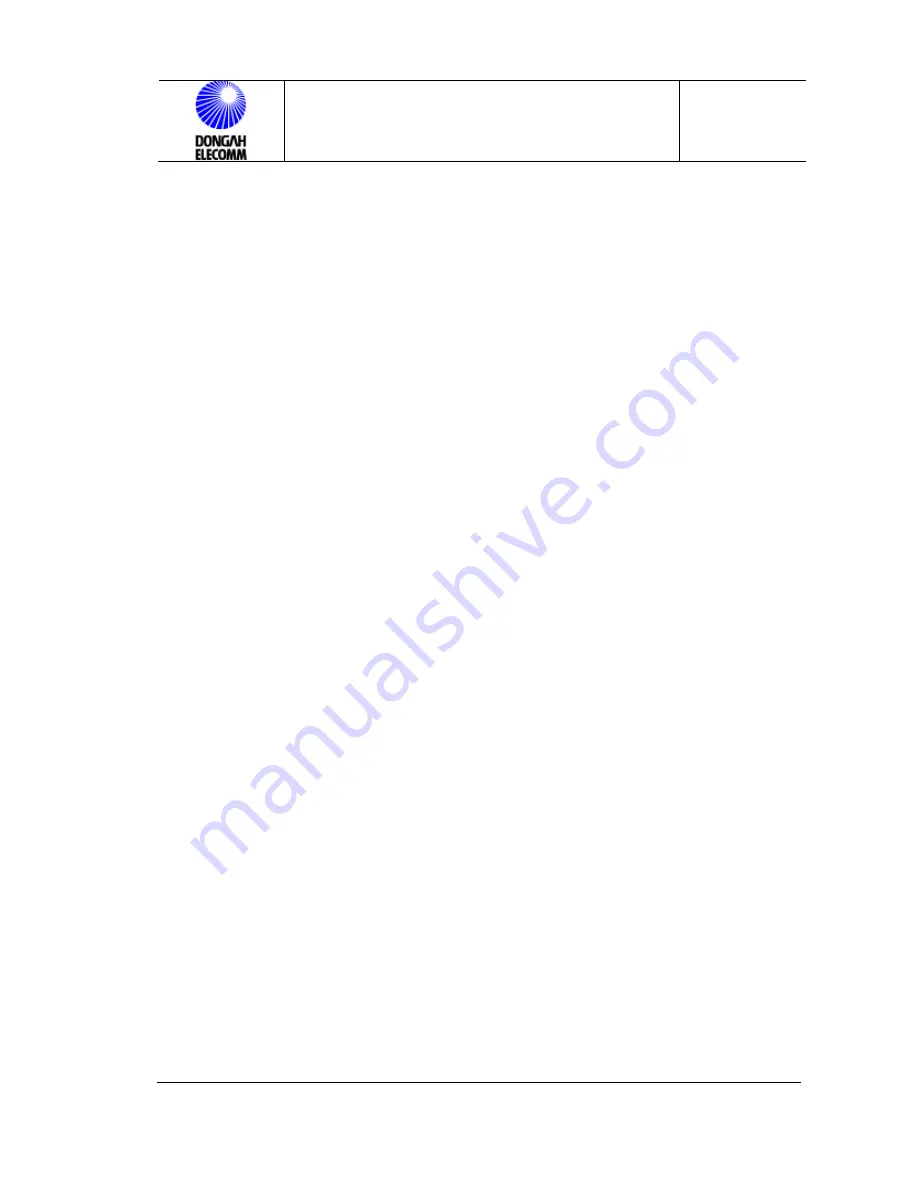
VPRS-430 OPERATION MANUAL
Issue : 2009.03
ED : 1
VPRS-430 OPERATION MANUAL 30 /30
1)
When a rectifier module is replaced, alarm will be driven. Turn off the
rectifier module from the control panel, or notify this fact to the person
in charge.
2)
Set the switch of the rectifier module to ‘STB’.
3)
Turn the captive screw of the module counter clockwise. Then, take out
the module fromt the shelf seizing the handle on it.
4)
Loosen the 4 screws at the both sides of the rectifier module, and
separate them from the module.
5)
Take apart the FAN connector of the separated front panel and power
switch connector from the rectifier module.
6)
Loosen the 4 nuts fixing the front panel to the fan.
7)
Separate the fan, front panel and fan grill.
8)
Replace the fan, and then take the opposite direction from 7) to 4). For
fan assembly, make the arrow mark on the fan facing inner side of the
module. Fan connector cable should face downward, and then
assemble it.
9)
Check if the switch of the module to be replace is set to “o” position
(STB state), and then push it to the shelf along the slide until it reaches
the end.
10)
Turn the captive screw of the module clockwise to fix it.
11)
Operate the module pushing down the switch.
12)
Check if the module operates normally, and if there are any alarms on
it.




































