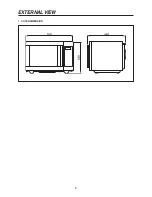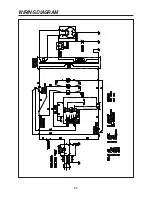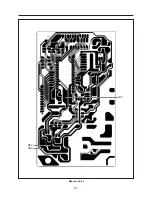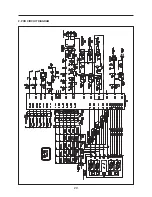14
5. To remove control panel parts.
B01
B02
B03
B04
B05
(1) Remove the screw which secure the control panel, push up two snap fits and draw forward the control panel
assembly.
(2) Remove four screws which secure the PCB assembly to control panel.
(3) Disconnect membrane tail from the connector of the PCB assembly.
(4) Detach membrane from the control panel.
(5) Reverse the above steps for reassembly.
B01
3518521860
SWITCH MEMBRANE
KOR-164H0S
1
B02
3511608500
DECORATOR C-PANEL
SUS T0.5
1
B03
3516719160
CONTROL-PANEL
ABS SG-175, SG-0760D
1
B04
PKMPMSFH91
PCB MAIN MANUAL AS
16 (1000W, S, 10, 99)
1
B05
7122401211
SCREW TAPPING
T2S TRS 4*12 MFZN
4
REF. NO
PART CODE
PART NAME
DESCRIPTION
Q'TY
REMARK
Summary of Contents for KOR-164H0W
Page 5: ...5 EXTERNAL VIEW 1 OUTER DIMENSION ...
Page 25: ...25 WIRING DIAGRAM ...
Page 27: ...27 Measure Point MP1 GND MP2 ...
Page 29: ...29 2 PCB CIRCUIT DIAGRAM ...