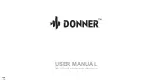8
If you encounter any issues while using the Rock-Bus Multipurpose Speaker System the please check the following before contacting the manufacturer for further help:
Connect the original AC adapter to the console and then directly to a wall outlet.
When the AC adapter plugged into the console to shutdown state, the screen will power on and the battery charging indicator will be displayed on the upper
,
Automatic shutdown
protection after charge full power.
Q&A
The power is not on; make sure the long press the POWER button for more than 5
seconds to turn on.
The Rock-Bus Multipurpose Speaker System could be completely out of power.
Recharge theRock-Bus Multipurpose Speaker System using a AC adapter and try again.
No power
Make sure that you are not trying to use Bluetooth mode while the AUX mode.
The main VOLUME could be set to minimun; raise the volume.
No sound – Bluetooth mode
Make sure that it is in a place where there is no signal interference.
Make sure that there is a place where FM/AM can receive the signal.
The main volume may be set to the minimum; please increase the volume.
No sound – FM/AM
Make sure the 3.5mm jack cable has been plugged in.
Make sure the iPod/iPhone/MP3 player is connected properly and that a song is playing.
Adjust the volume on the audio devive.
No sound – AUX Input mode
Make sure the 6.35mm jack cable has been plugged in.
Make sure the Guitar is connected properly and that a song is playing.
Adjust the volume on the Guitar .
No sound – Guitar Input
Make sure the microphone is firmly connected to the MIC socket.
Make sure the OFF/ON switch on the microphone is set to the ON position.
Make sure the MIC VOL control setting is not set too low.
The main volume could be set to minimum; raise the volume.
No sound from the microphone
BATTERY CHARGING