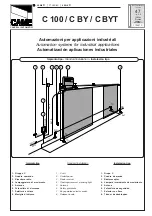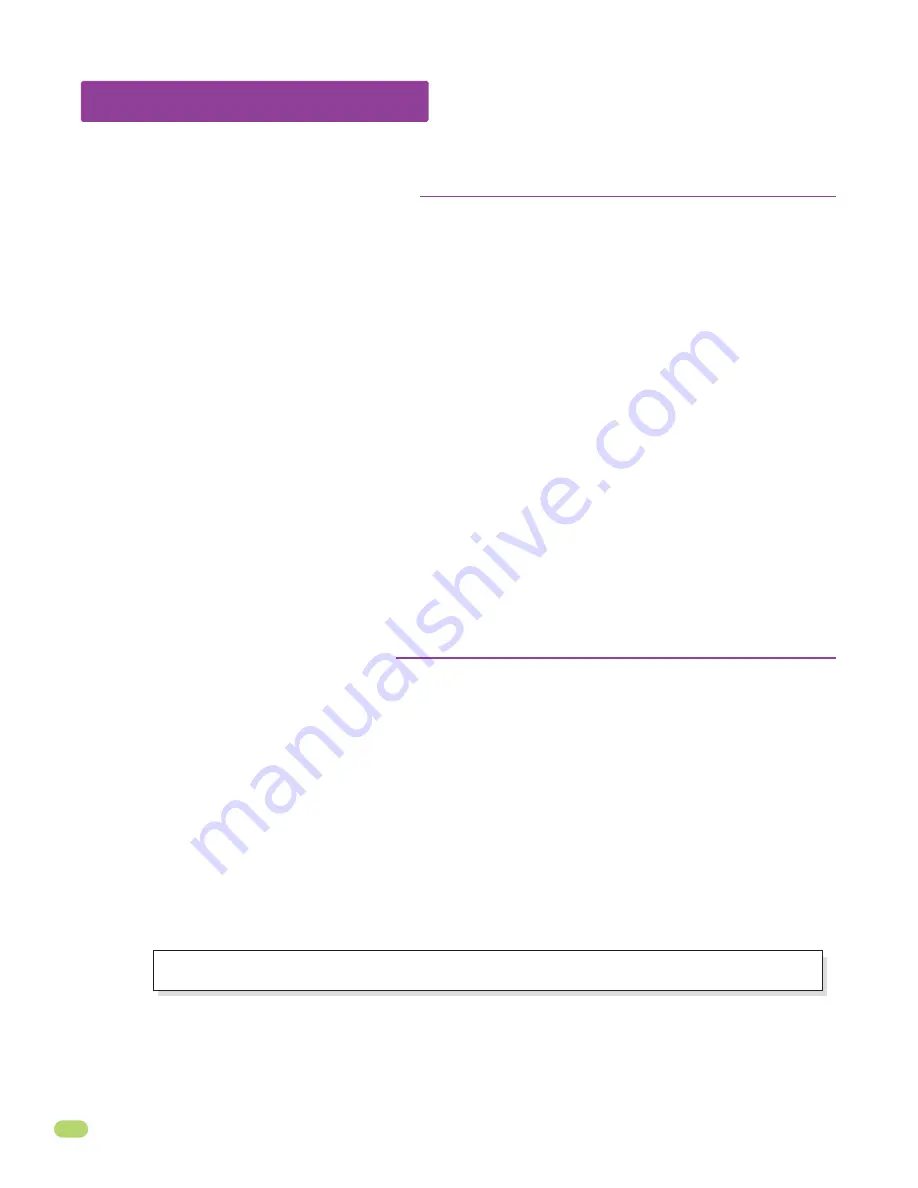
9000-065-J-9-11
34
6.2 Shutdown Conditions
Under various entrapment conditions the operator will assume either a
soft
or
hard (alarm)
shutdown. To determine what
type of reset action is required, you will need to understand how the different entrapment conditions affect the gate operator.
This occurs in various situations where the inherent or secondary entrapment protection devices have been activated. In a soft shutdown
condition, the operator
will not
respond to any input that was present when the entrapment protection device sensed an obstruction. If
the gate stops at the open position, the operator will not respond to the automatic close timer.
Note: In some systems, the time clock input comes from the telephone entry system relay. This same relay may also provide open
commands for a card reader, MicroPLUS transmitters and the visitor telephone entry. If so, these devices will also be disabled in a
soft shutdown condition.
The audio alarm will sound for five minutes, or until the operator’s reset button is pushed. After (5) five minutes the
alarm will “chirp every 5 sec.” and the hard shutdown condition will remain in affect until the reset button is pushed.
In some conditions, a soft shutdown will reset as soon as the entrapment condition clears. For example, if a non-contact sensor
(photocell) is sensing an obstruction, the operator will stop the gate and assume a soft shutdown condition. When the photocell
clears, the operator will return to normal operation.
When the operator is in a soft shutdown, activation of any “intended input” will reset the operator. An “ intended input” includes
any command, any standard safety input and any loop input. Activating any of these inputs will reset the gate. At that point the
gate will return to normal operation. If the gate is open, the automatic close timer will then time out and close the gate.
•
Example 1
- A time clock keys the gate open in the morning and an entrapment protection device senses an
obstruction prior to the gate reaching the full open position. If the entrapment is sensed by the inherent system, the
gate will reverse and run back to the closed position. The time clock input is still present, but the gate will not re-open.
•
Example 2
- If the gate is closing and an entrapment protection device is activated, the gate will either stop or reverse
and run back to the open position, depending upon if the secondary or inherent device was activated. The automatic
close timer will not close the gate.
•
Example 3
- Vehicle arrives at exit loop and gate runs towards the open position. If the inherent entrapment protection
gets activated during this opening cycle, the gate reverses and runs back to the closed position. After the inherent
entrapment protection is cleared, If the vehicle is still present at the exit loop, a soft shutdown condition does not
occur. The exit loop input provides an immediate reset of the operator and the gate will again run to the open position.
•
Example of a Hard Shutdown
- The gate is closing and the inherent entrapment protection system senses an obstruction and
causes the gate to reverse direction. As the gate begins to run in the open direction, a second obstruction is sensed prior to the
gate reaching the full open position. Once the second obstruction has been sensed, the operator will stop,
the audio alarm will
sound and all standard inputs are shut down
(including open commands, safety commands, loop inputs, etc.).
Soft Shutdown (NO Alarm will Sound)
Resetting a Soft Shutdown
A hard shutdown condition occurs when: (1.) The inherent entrapment protection system (Type A) gets activated TWO
consecutive times before the gate completes the open or close cycle. (2.) The reversing edge (Type B2) gets activated
and reverses but before the gate completes the reverse cycle the inherent entrapment protection system (Type A) gets
activated.
Hard Shutdown (Alarm Activated)
Note: DoorKing operators have a built-in alarm reset push button mounted on the operator (See previous page for reset button location).
Activating this button will return the gate operator to normal operation, but will not cycle the gate operator. A remote alarm/reset station
(P/N 1404-080) can be mounted external of the gate operator provided that it is installed in the line-of-sight of the gate and gate operator.
The operator is in a hard shutdown condition when the audio alarm is sounding OR “chirping” every 5 seconds.
Once the operator has been reset, an open or close command is needed to start the gate operator. Most activating commands
will cause the gate operator to cycle to the open position. This includes activation of a key switch or open command and
activation of an automatic exit loop. Activation of a close command will run the gate to the closed position.
•
Before resetting a hard shutdown, determine why the shutdown occurred. Inspect the gate for any obstructions along
its path that could have activated the inherent entrapment sensing system. Inspect the gate and gate hardware.
Resetting a Hard Shutdown
–
To silence the alarm
, press the reset button or after 5 minutes, the audio alarm will shut off but will “chirp” every 5
seconds. This indicates that the operator is in a hard shutdown condition (The reset button must be pressed to reset the
operator and stop the alarm “chirping”).
Summary of Contents for 9000-080
Page 2: ......
Page 43: ...9000 065 J 9 11 41...