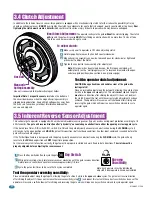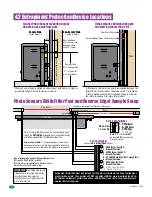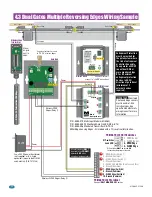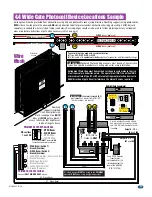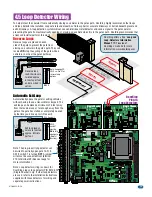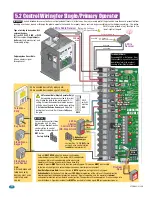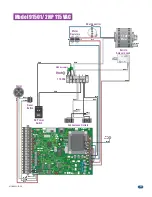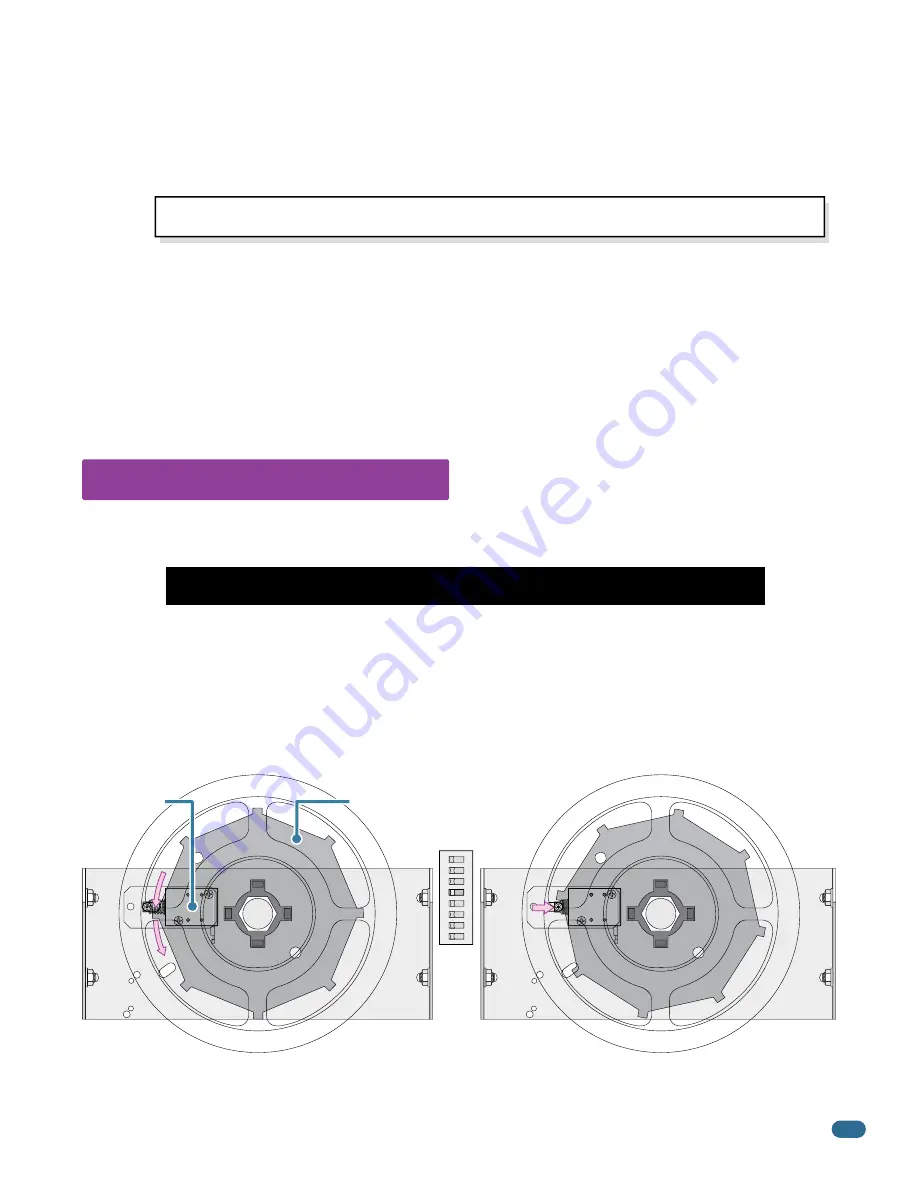
9150-065-Y-12-20
37
6.3 Manual Gate Operation
Fail-Safe
Manual Release System (Factory Installed)
This operator is equipped with one of two types of manual release systems,
“Fail-Safe”
(required by many city codes) or
“Fail-Secure”
that will allow the gate to be pushed open in the event of a power outage or equipment failure.
This manual release system is the most reliable and safest method for placing the gate operator in manual
operation.
It is the preferred method of emergency gate operation under worse case conditions by many Fire Chiefs
and Building Inspectors and is
typically used in Class I and Class II applications.
This system is accessible from
either side of the gate and requires
NO
keys, cranks or other tools to manually operate the gate. This prevents any
delays for emergency vehicle access in the event of a power outage. The operator “Fails” (Loss of AC power) in a
“Safe” (Manually operable) condition.
Solenoid lock does
NOT
secure the clutch plate
during an
AC power failure
or
turning AC power off.
Gate can be
immediately manually operated during these conditions.
Solenoid lock
WILL
retract and secure the clutch plate during
normal operation
ONLY
if operator senses an
UNAUTHORIZED
manual open attempt. Gate will
NOT
be allowed to move.
Caution: NEVER attempt to manually push open any gate with an operator attached to it until you
have VERIFIED that power to the operator has been SHUT-OFF!
Solenoid Lock
Clutch Plate
SW 2, switch 4
must be
OFF
.
ON
12
3
4
5
6 7 8
SW 2
Note: DoorKing operators have a built-in alarm reset push button mounted on the operator above the power ON-OFF
toggle switch. Activating this button will return the gate operator to normal operation, but will not cycle the gate
operator. A remote alarm/reset station (P/N 1404-080) can be mounted external of the gate operator provided that it
is installed in the line-of-sight of the gate and gate operator.
The operator is in a hard shutdown condition when the audio alarm is sounding OR “chirping” every 5 seconds.
Once the gate has been reset, an open or close command is needed to start the gate operator. Most activating
commands will cause the gate operator to cycle to the open position. This includes activation of a key switch or
open command and activation of an automatic exit loop. Activation of a close command will run the gate to the
closed position.
•
Before resetting a hard shutdown, determine why the shutdown occurred. Inspect the gate for any
obstructions along its path that could have activated the inherent entrapment sensing system. Inspect
the gate and gate hardware.
The gate operator
WILL NOT
lose its open and close positions after resetting a hard shutdown.
Resetting a Hard Shutdown
The audio alarm will sound for five minutes, or until the operator’s reset button is pushed. After (5) five minutes the
alarm will “chirp every 5 sec.” and the hard shutdown condition will remain in affect until the reset button is pushed.