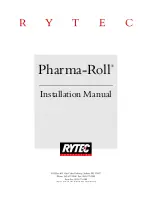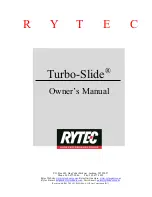DOOR OPERATION
11
I
USER MANUAL
Code for unlocking COM20 is “1239” . It is possible to change it .
COM20
COM20 is the most advanced mode selector for automatic sliding doors product line 300 . The touch screen
serves to change the operating mode, adjust system settings and show warnings and errors
“in words“, not in LED codes .
Advanced mode selector COM20
WAKE BUTTON
•
wake up at energy save (press for 1s);
•
lock/unlock door at STOP mode (press for 1s);
•
generate a beep code at error (press for 1s);
•
reset after error (press for 3s);
•
reset after error and switch to STOP mode (press for 6s).
COM21
COM21 is the basic mode selector for automatic sliding doors product line 300 . The button serves to
change the operating mode with a simple turn . It shows warnings and errors in LED codes and has a WAKE
BUTTON .
Basic mode selector COM21
1
LOCK
2
OPEN
3
AUTOMATIC SUMMER
4
AUTOMATIC WINTER
5
EXIT SUMMER
6
STOP
7
WAKE BUTTON
• wake up at energy save (press for 1s);
• lock/unlock door at STOP mode (press for 1s);
• reset after error (press for 3s);
• generate a beep and LED code at error (press for 1s);
• number of ERROR or WARNING.
8
ERROR – WARNING INDICATOR
• shows errors and warnings with blinking combination.
COM21 has priority if the both (COM20 and COM21) are used .
1
2
3
4
5
6
7
8
Summary of Contents for 300 A
Page 1: ...USER MANUAL AUTOMATIC SLIDING DOOR PRODUCT LINE 300 1 25 2016 product line...
Page 2: ......
Page 32: ......