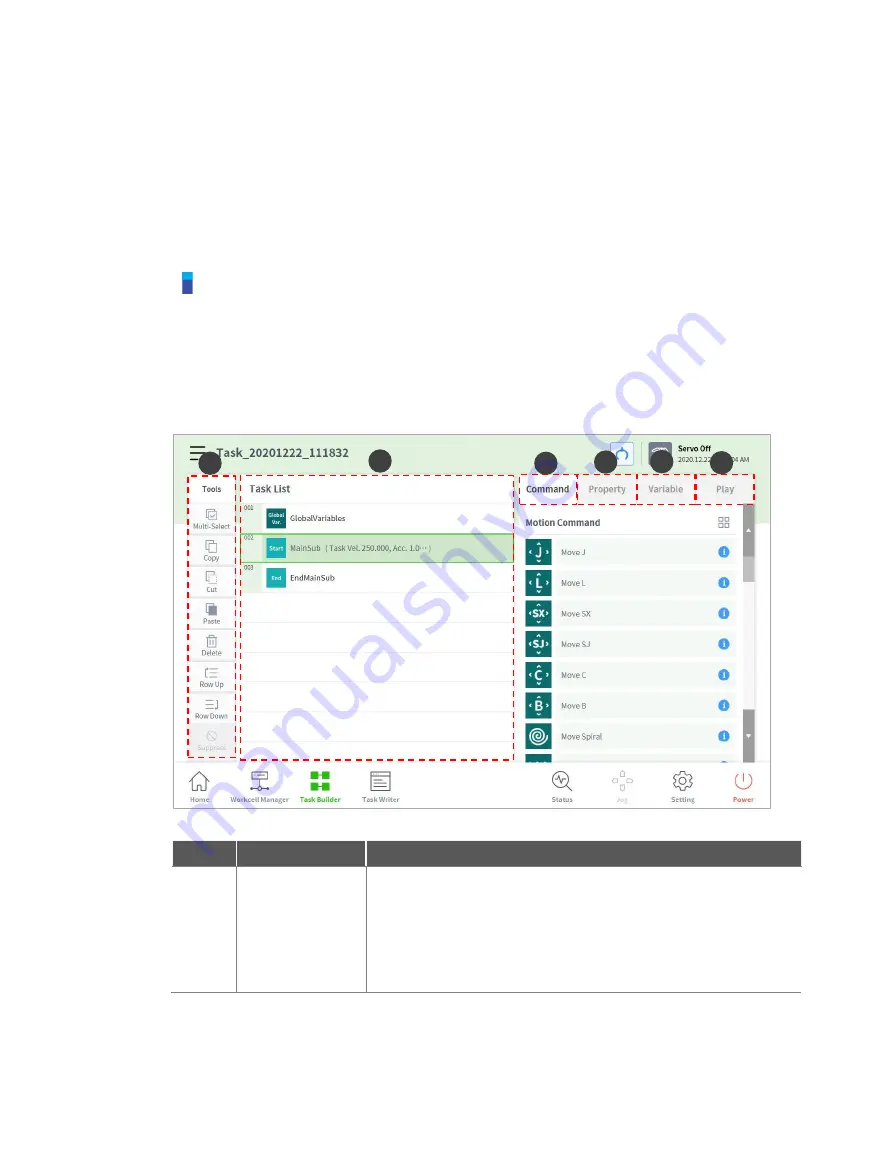
135
8.4
Edit Task
When a task is created, the user can add commands in the
Task List
, and when the Properties of the
added command are configured, the task program can be executed. The
Task Builder
screen offers
an edit function for adding/deleting/copying commands or changing the order of commands.
The
Task
Builder
commands consist of motion commands, flow control and other commands, and skill
commands.
Note
When attempting to enter the
Home
,
Workcell Manager
or
Task Writer
screen, a message
confirming whether to save the program being edited is displayed.
Jog
and
Settings
screens are
displayed as popup windows. Refer to
8.4.1
Edit Task Screen Configuration
The edit task screen of Task Builder is structured as follows:
No.
Item
Description
1
Edit Command
Tool (CTR)
Multi Select
: Select multiple commands.
Copy
: Copies a command.
Cut
: Cuts a command.
Paste
: Pastes a copied or cut command.
Delete
: Deletes a command.
Line Up
: Moves a command up by a line.
Line Down
: Moves a command down by a line.
1
2
3
4
5
6
Summary of Contents for A0509
Page 1: ......
Page 214: ...Doosan Robotics User Manual v2 6 1 214 ...
Page 251: ...251 ...
Page 252: ...Doosan Robotics User Manual v2 6 1 252 ...
Page 253: ...253 ...
















































