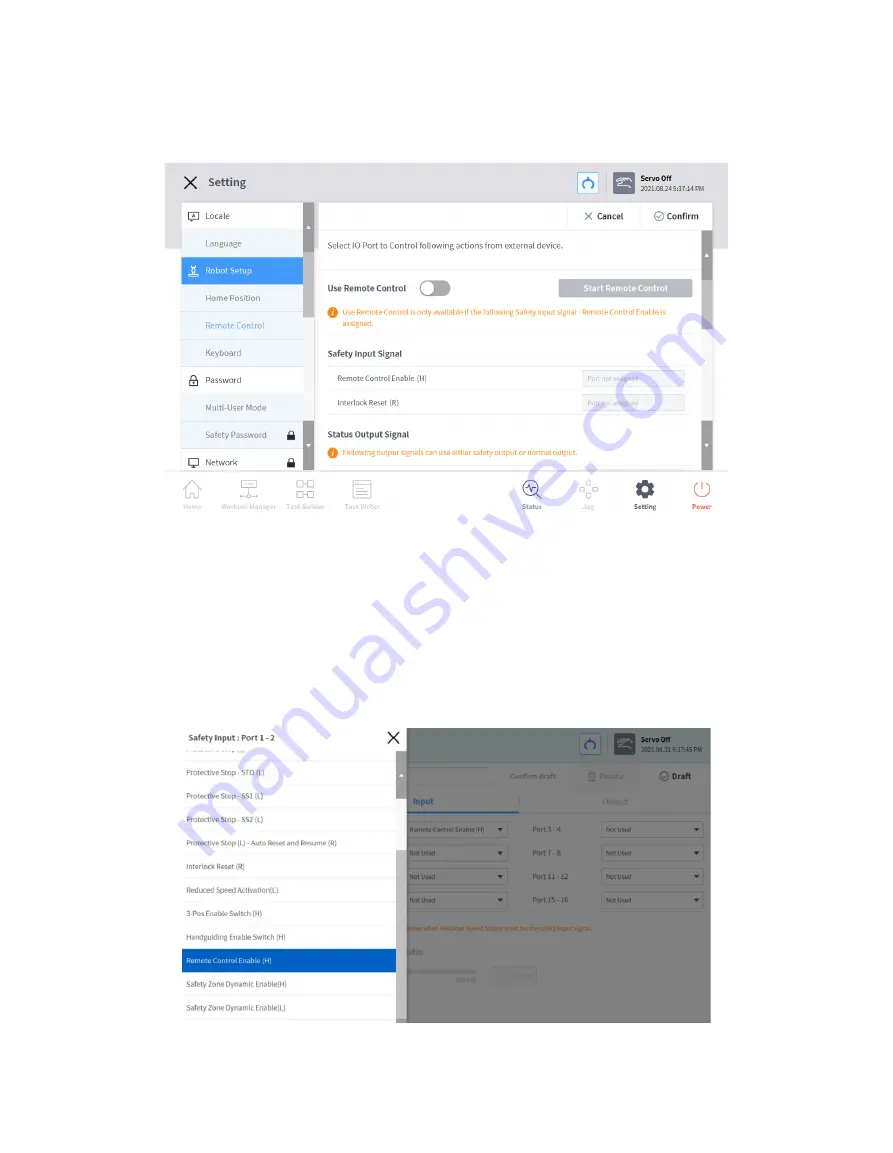
Doosan Robotics User Manual v2.6.1
212
12.3.3
Remote Control Setting
1
Select the
Remote Control
menu in the
Setting
>
Robot Setup
menu.
The current setting information is displayed in the setting management window.
2
Set the
Use Remote Control
button to ON.
If the system is restarted with remote control set to ON, it boots up in remote control mode.
3
Enter the output signal, input signal and default load task values.
If the input signal is not set, settings cannot be made. In the
Workcell Manager
>
Safety
I/O
>
Input
tab,
Edit
> Select
Port
> Configure
Remote Control Enable(H).
Summary of Contents for A0509
Page 1: ......
Page 214: ...Doosan Robotics User Manual v2 6 1 214 ...
Page 251: ...251 ...
Page 252: ...Doosan Robotics User Manual v2 6 1 252 ...
Page 253: ...253 ...















































