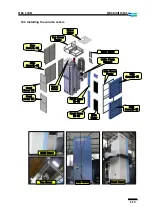100
DBC 130II
DBC130II ISE41
17. Adjusting ATC
17.1 ATC installation & leveling
※
Adjusting ATC should be performed after all of machine leveling, static accuracy work
and resetting the reference point for each axis are completed.
1) Move the Y, Z and W axes to their respective secondary reference point.
( “MDI” Mode : G00 G91 G30 Y0 Z0 W0)
2) When you are sure that the surface is fully
cured by the foundation work, tighten up the
nuts on the anchor bolts.
▪
Remove all the temporary blocks that you
placed in advance for the temporary
installation.
3) Use ATC adjusting bolts to adjust the vertical, horizontal and front/rear positions of ATC
based on ATC rail.
①
Adjusting the ATC height
Use the height bolt to adjust the height and
straightness based on the rail section
spreading between ATC rail and column.
▪
Use the iron rule or special metal bar to
measure the step height and straightness
between two rails for reference.
Anchor
Nut
Right Positioning
Bolt
Left
Positioning
Bolt
Rear
Positioning
Bolt
ATC
Fixing
Bolt
Height
Adjusting
Bolt
Vertical
adjustment
Horizontal
adjustment
Distance
Adjustment
Summary of Contents for DBC 130 II
Page 1: ...Installation Manual DBC 130Ⅱ Machine Tools ...
Page 2: ......
Page 7: ...5 DBC 130II DBC130II ISE41 Ref 2 Right View Ref 3 Top View ...
Page 9: ...7 DBC 130II DBC130II ISE41 Ref 6 Top view of machine to install semi splash guard on Optional ...
Page 10: ...8 DBC 130II DBC130II ISE41 Ref 7 Top view of machine to install APC on Optional ...
Page 12: ...10 DBC 130II DBC130II ISE41 60 Tool Magazine ...
Page 60: ...58 DBC 130II DBC130II ISE41 Z axis ...
Page 121: ...119 DBC 130II DBC130II ISE41 19 Installation Complete ...