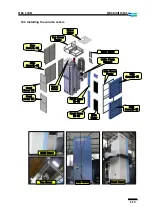103
DBC 130II
DBC130II ISE41
②
On the [ rd-off ] screen, set the DOWN key as
a functional key to set the reference point.
③
On the [Org.S - - ] screen, press and hold the
SET key for 10 seconds.
If you press and hold the SET key for 10
seconds on the [Org.S - - ] screen, the
screen will blink and switch to [r0001].
④
Turn off the machine and turn it back on. This
completes resetting the reference point.
4.2) If you have to reset the reference point
because the center of the magazine pot
does not match with that of the changer.
①
Press the MODE key on the start screen
[r0000] of the servo drive.
②
From the [ rd-off ] screen, set the DOWN key as a
functional key to set the reference point.
Reference
Setting Mode
Return to the start
screen
Diagnosis mode
Switch to the jog
run mode
Switch to the jog
run mode
Summary of Contents for DBC 130 II
Page 1: ...Installation Manual DBC 130Ⅱ Machine Tools ...
Page 2: ......
Page 7: ...5 DBC 130II DBC130II ISE41 Ref 2 Right View Ref 3 Top View ...
Page 9: ...7 DBC 130II DBC130II ISE41 Ref 6 Top view of machine to install semi splash guard on Optional ...
Page 10: ...8 DBC 130II DBC130II ISE41 Ref 7 Top view of machine to install APC on Optional ...
Page 12: ...10 DBC 130II DBC130II ISE41 60 Tool Magazine ...
Page 60: ...58 DBC 130II DBC130II ISE41 Z axis ...
Page 121: ...119 DBC 130II DBC130II ISE41 19 Installation Complete ...