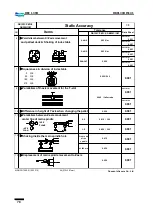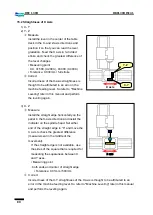85
DBC 130II
DBC130II ISE41
(9) Wrap a thin tool (ex: scraper) with a clean cloth to wipe up the bottom of the column
and the grinding side of the column bed.
※
Clean it up. Even a slightest lubricant is not allowed to remain.
(10) Insert the sliding plate back to the original and remove the screw jack.
(11) Perform the same work on the front sliding plate.
(12) Manually move the Z axis to reveal the contact area in the bottom of the sliding
plate.
(13) Repeat the step above to reveal the contact area from the column bed and perform
the scraping of the sliding plate until you get a satisfactory result. When completed,
clean up the area of your work and apply grease before putting all removed parts
back together.
(14) Move the Z axis to "0". Apply force as evenly as possible to each of the ball screw
nut fixing bolts until you tighten them up finally.
(15) Put all removed parts and covers for the precision work back together.
3) X – Z squareness
ⓐ
Measure
Place the square on the table deck in the X-axis direction and move the indicator to
set either ends of the square to “0”. Adjust the parallelism of the X axis by impacting
on higher points using the handle of a screwdriver. Measure the Z-axis parallelism of
the square; the highest difference will be the measurement.
▪
How to measure : Set "
ⓐ
-
ⓑ
" (see the figure below) to "0-0".
The difference of "
ⓒ
-
ⓓ
" is the measurement.
▪
Tolerance: 0.02mm/500mm
b
a
c
d
Z axis
X axis
Summary of Contents for DBC 130 II
Page 1: ...Installation Manual DBC 130Ⅱ Machine Tools ...
Page 2: ......
Page 7: ...5 DBC 130II DBC130II ISE41 Ref 2 Right View Ref 3 Top View ...
Page 9: ...7 DBC 130II DBC130II ISE41 Ref 6 Top view of machine to install semi splash guard on Optional ...
Page 10: ...8 DBC 130II DBC130II ISE41 Ref 7 Top view of machine to install APC on Optional ...
Page 12: ...10 DBC 130II DBC130II ISE41 60 Tool Magazine ...
Page 60: ...58 DBC 130II DBC130II ISE41 Z axis ...
Page 121: ...119 DBC 130II DBC130II ISE41 19 Installation Complete ...