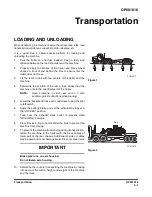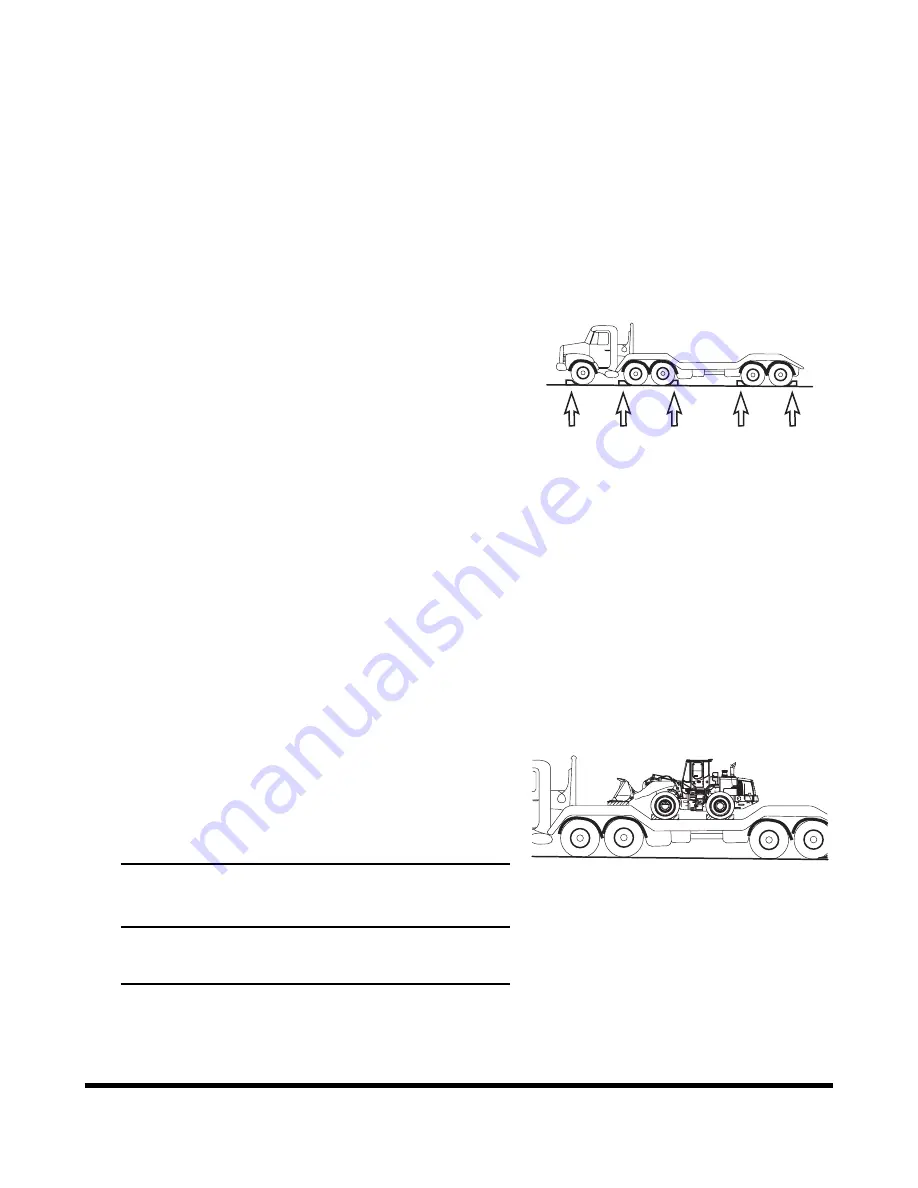
OP001016
5-1
Transportation
OP001016
5
Transportation
LOADING AND UNLOADING
When transporting the machine observe the various road rules, road
transportation vehicle laws and vehicle limit ordinances, etc.
It is a good idea to obtain special platform for loading and
unloading the machine.
1.
Park the trailer on a flat firm roadbed. Keep a fairly long
distance between the road shoulder and the machine.
2.
Properly apply the brakes of the trailer and place wheel
chocks in front of and behind the tires to ensure that the
trailer does not move.
3.
Fix the ramp in line with the centers of the trailer and the
machine.
4.
Determine the position of the ramp, then slowly load the
machine onto to the specified part of the trailer.
NOTE:
Have someone in clear view and in a safe
position, provide directions while loading.
5.
Lower the bucket and lock each control lever using the pilot
cutoff switch.
6.
Apply the parking brake and set the articulation stopper in
the "LOCKED" position.
7.
Tape over the exhaust stack outlet to prevent turbo
"Windmilling" damage.
8.
Place blocks in front of and behind the tires to prevent the
machine from moving.
9.
To prevent the machine from moving during transportation,
fasten the machine to the trailer with chains or cables at
lower part of the rear chassis. Additional chains or cables
may be used but do not damage brake lines or cylinder rods.
10. Determine the route for transporting the machine by taking
into account the width, height and weight of the machine
and the truck.
FG014477
Figure 1
FG014478
Side
Figure 2
IMPORTANT
Brake pipe runs on axle housing.
Do not fasten axle housing.
Summary of Contents for DL220
Page 2: ......
Page 6: ...950106 00117E Table of Contents IV ...
Page 7: ...950106 00117E I I Presentation 1Presentation PRESENTATION FG015573 Figure 1 ...
Page 17: ...OP001012 1 5 Safety 1 3 12 6 4 11 5 9 10 8 3 7 10 9 4 6 2 FG015631 Figure 1 ...
Page 62: ...OP001012 Safety 1 50 ...
Page 112: ...OP001013 Operating Controls 2 50 CD Player Optional AST DIR FG000109 Figure 102 ...
Page 240: ...OP000040 Troubleshooting 6 8 ...