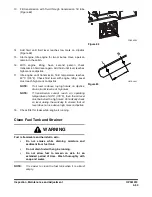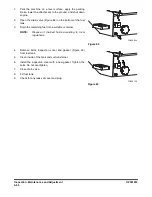OP001015
4-41
Inspection, Maintenance and Adjustment
Clean Outer Filter of Air Cleaner
NOTE:
Clean outer filter every 250 hours / monthly service.
NOTE:
If air cleaner clogged warning light (Figure 56) on
instrument panel comes "ON" the air cleaner must be
serviced.
NOTE:
When working in severely dusty conditions, the
service interval should be shortened.
1.
Locate the air cleaner assembly.
NOTE:
When it reaches every 250 hours or If indicator
light (Figure 56) on instrument panel comes
"ON" the air cleaner must be serviced.
NOTE:
Replace outer filter after cleaning 4 times or
every 1,000 hours / 6 months service.
2.
Remove and clean rubber evacuator valve (1, Figure 58)
from bottom of air cleaner housing cover (2, Figure 58).
Inspect seal lips for wear or damage. Replace valve if
necessary.
NOTE:
Install evacuator valve with lips parallel to the
cover.
3.
Remove the access cover (2, Figure 58) by loosening the
latches (3).
4.
Remove the outer filter (4, Figure 58) from the housing. Do
not remove inner filter (5).
F/R
20
0
10
50
km/h
30
40
0
10
5
x100r/min
30
15
20
25
STOP
FG015617
Figure 56
WARNING
Never clean or attempt to remove the air cleaner filter if
the engine is running.
This will allow dirt to be sucked into engine and cause
serious engine damage
Always turn engine "OFF" before servicing air cleaner.
FG001711
Figure 57
1
4
5
2
3
FG000702
Figure 58
Summary of Contents for DL220
Page 2: ......
Page 6: ...950106 00117E Table of Contents IV ...
Page 7: ...950106 00117E I I Presentation 1Presentation PRESENTATION FG015573 Figure 1 ...
Page 17: ...OP001012 1 5 Safety 1 3 12 6 4 11 5 9 10 8 3 7 10 9 4 6 2 FG015631 Figure 1 ...
Page 62: ...OP001012 Safety 1 50 ...
Page 112: ...OP001013 Operating Controls 2 50 CD Player Optional AST DIR FG000109 Figure 102 ...
Page 240: ...OP000040 Troubleshooting 6 8 ...