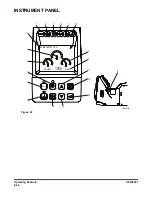OP000597
2-37
Operating Controls
2. Trenching Mode Selector Button
This work mode is suitable for smooth trench or smooth
trench wall. Push this button to turn trenching mode "ON"
or "OFF."
When the trenching mode button is pushed to the "ON"
position, an indicator light above it turns "ON."
When the trenching mode button is pushed again, it is
turned "OFF" and the trenching mode is deactivated and
returns to the digging mode.
When you turn the engine starter switch to the "I" (ON)
position, the work mode is automatically defaulted to
"Digging Mode."
NOTE:
For further details, see "“Mode Selection” on
page 3-20.
3. Auto Idle Selector Button
When the auto idle system is activated, the engine will
automatically reduce speed to "IDLE" approximately four
seconds after all of the control levers are in the neutral
position. This system is designed to reduce fuel
consumption and noise.
When the auto idle selector button is pushed to the "ON"
position, an indicator light above it turns "ON."
When the auto idle selector button is pushed again, it is
turned "OFF" and the engine speed will return to the
setting of the engine speed dial and will remain at this
speed despite control lever position, until the engine speed
dial is moved.
4. Flow Control Button
When the button is pushed, you can control the hydraulic
oil flow rate.
The flow control button is used to set the flow rate of pump
to match the installed tool/attachment for optimal
performance, without damaging it.
NOTE:
For further details, see "“Flow Control” on
page 2-47.
FG000064
5
Figure 68
FG000065
2
AUTO
Figure 69
FG000066
6
Figure 70
Summary of Contents for DX140LC
Page 2: ......
Page 67: ...OP000597 2 3 Operating Controls ...
Page 87: ...OP000597 2 23 Operating Controls ...
Page 122: ...OP000597 Operating Controls 2 58 CD Player Optional AST DIR FG000109 Figure 123 ...
Page 184: ...OP000598 Operation 3 48 ...
Page 193: ...OP000599 4 9 Inspection Maintenance and Adjustment ...
Page 272: ...OP000599 Inspection Maintenance and Adjustment 4 88 ...
Page 278: ...OP000600 Transportation 5 6 ...
Page 284: ...OP000013 Troubleshooting 6 6 ...
Page 292: ...OP000601 Specification 7 8 ...