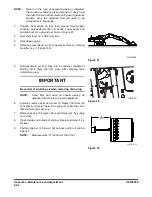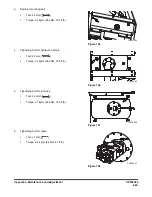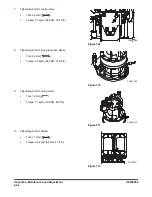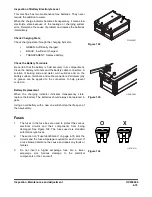OP000599
4-69
Inspection, Maintenance and Adjustment
BUCKET
Bucket Tooth Replacement
NOTE:
These instructions are only for DOOSAN OEM
buckets. If you are using other manufacturers
buckets, refer to their specific instructions.
1.
On a routine basis, inspect bucket teeth to make sure that
tooth wear or breakage has not developed. Do not allow
replaceable bucket teeth to wear down to a point that
bucket adapter is exposed. See Figure 126.
2.
To replace a tooth (1, Figure 127), use a hammer and
punch to drive locking pin (2) and lock washer (3) out of
tooth adapter (4).
3.
Once worn tooth has been removed, use a putty knife to
scrape adapter as clean as possible.
4.
Slide new tooth into position and insert lock washer.
5.
Insert locking pin into tooth and with a hammer, drive pin in
until lock washer seats in locking groove.
WARNING!
Due to the possibility of flying metal objects, always wear
safety helmet, protective gloves and eye protection when
changing bucket teeth.
Curl the bucket upwards and place the round rear surface
of the bucket firmly on the ground. Shut the engine off and
lock out the hydraulic controls before working on the
bucket.
HAOC680L
Figure 126
2
4
3
FG000346
1
Figure 127
Summary of Contents for DX140LC
Page 2: ......
Page 67: ...OP000597 2 3 Operating Controls ...
Page 87: ...OP000597 2 23 Operating Controls ...
Page 122: ...OP000597 Operating Controls 2 58 CD Player Optional AST DIR FG000109 Figure 123 ...
Page 184: ...OP000598 Operation 3 48 ...
Page 193: ...OP000599 4 9 Inspection Maintenance and Adjustment ...
Page 272: ...OP000599 Inspection Maintenance and Adjustment 4 88 ...
Page 278: ...OP000600 Transportation 5 6 ...
Page 284: ...OP000013 Troubleshooting 6 6 ...
Page 292: ...OP000601 Specification 7 8 ...