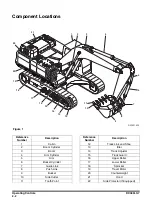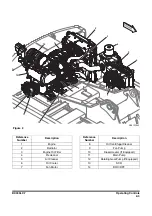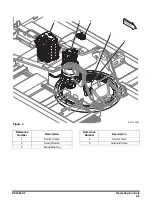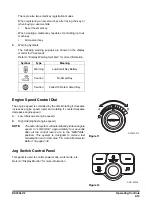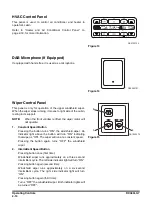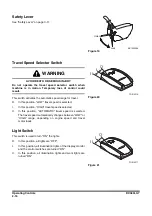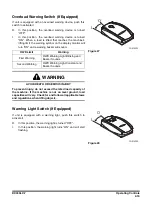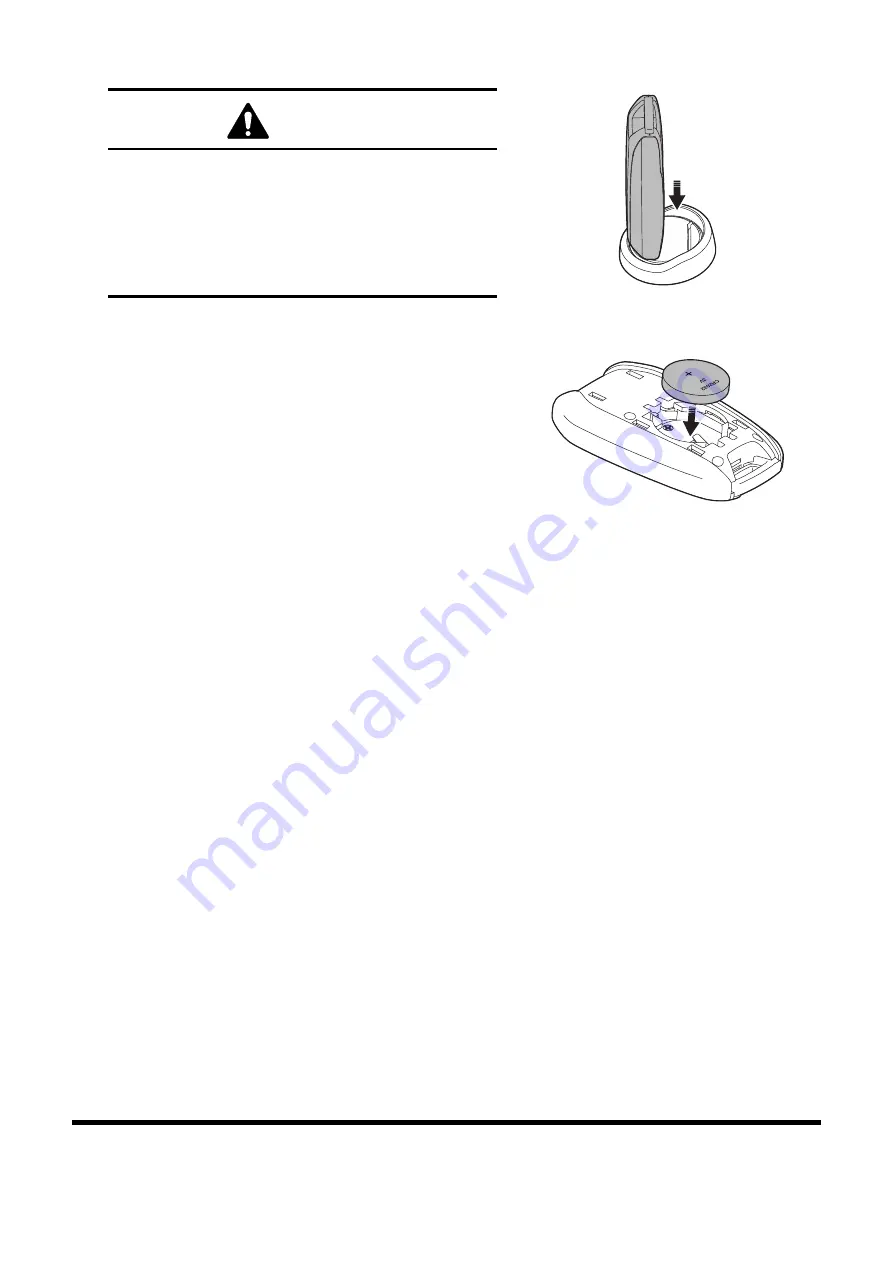
DX380LC-7
C.
Changing the smart key battery
Batteries typically last several years, but be sure to replace
the battery as the operating conditions require.
If you are unsure of how to replace the battery, contact
your local Doosan service center or authorized service
agency for inspections and replacements.
1)
Remove the battery cover on the back of the smart
key.
2)
Check the battery specifications; then, install a new
battery with the correct polarity.
NOTE:
The smart key uses a CR2032 battery.
3)
Reassemble it in the reverse order of disassembly.
D.
Registering smart key to a machine
There are two ways to register a smart key in the machine.
•
Have a service employee register the key
•
Use the 'DoosanCONNECT' mobile app and register
the key directly
1)
Check the eight-digit code generated by the
'DoosanCONNECT' mobile app.
https://www.doosanconnect.com
2)
Enter the eight-digit code in the 'Display Monitor -
User Menu - User Settings - Manage Smart Keys'
menu.
3)
The Start button turns blue-green and changes to
'Smart Key Registration' mode.
4)
Press the start/stop button directly with the smart key.
Once registration is complete, the color of the
backlight on the start button changes from green
(registration in progress) to blue (complete).
Then, when the light turns blue-green, another smart
key can be registered.
5)
Wait one minute or push the 'Complete' button on the
display monitor screen to complete the registration.
DS1900267
Figure 9
NOTICE
If the smart key battery discharges or the machine
does not start due to electromagnetic interference
from electronic devices, push the start button with the
smart key directly.
As shown in the figure (Figure 9), holding down the
start/stop button with the smart key for three seconds
or longer starts the engine with the emergency starter.
DS1900268
Figure 10