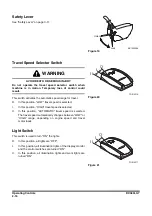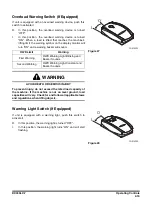DX380LC-7
8. Digital Clock
The digital clock indicates the current time in one of two
ways.
•
Time
•
Time + date
For more information on setting the time, please refer
to "User Menu" on page 2-44.
9. Favorites Button
Select the desired screen from the screens set with the
"Bookmark" function to go to the corresponding screen.
For more information on setting bookmark, please refer to
"User Menu" on page 2-44.
10. Main Information Selector Button
This button allows you to choose which information to
display on the main information indicator.
The following main information can be selected.
•
Reset trip information
•
Trip operating time
•
Trip fuel level
•
Trip fuel consumption
•
Soot level
•
Service meter (Total operating time)
DS1900424
Figure 55
DS1900982
Figure 56
DS1900426
Figure 57
DS1900427
Figure 58