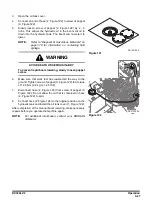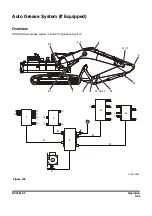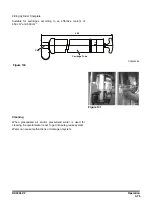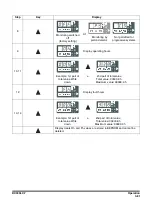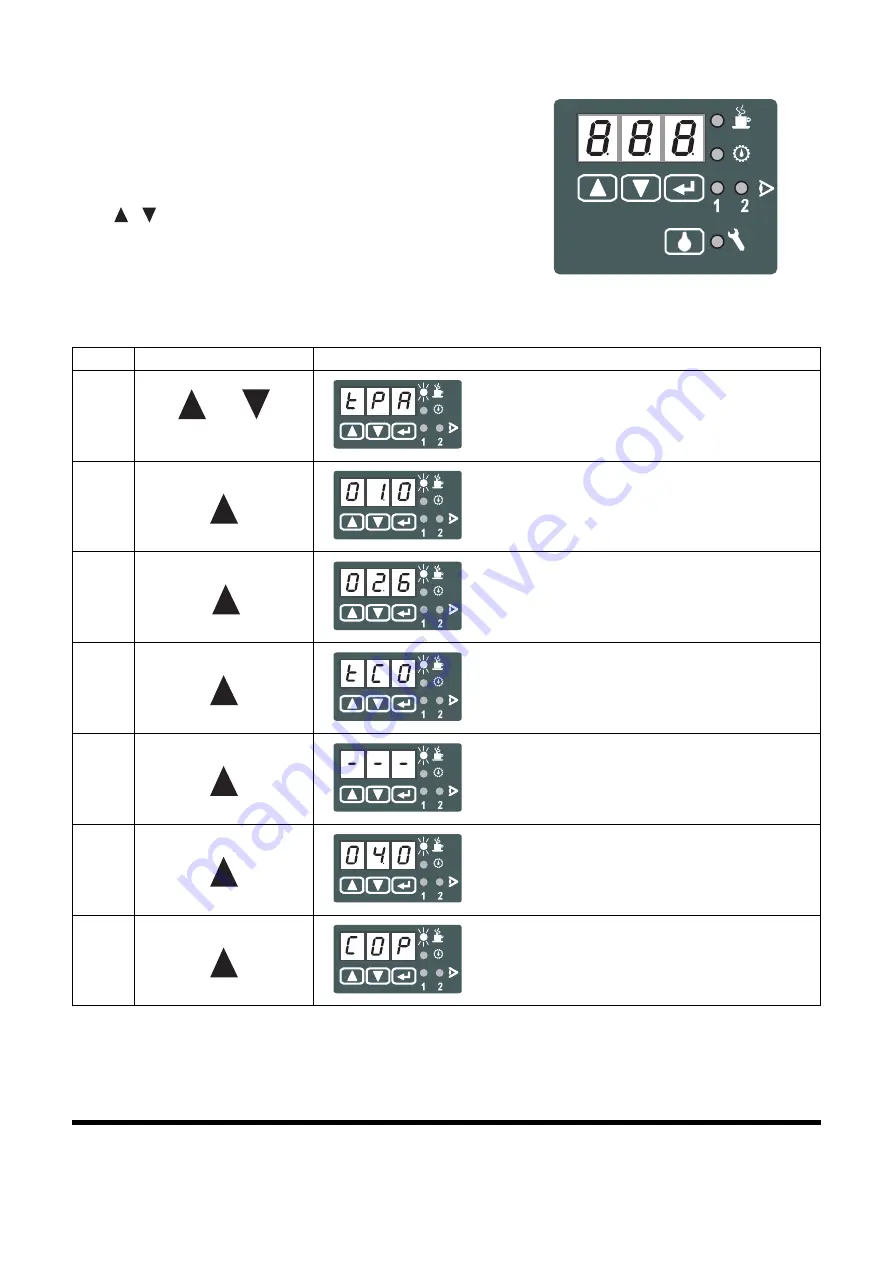
DX380LC-7
Operation
3-80
Pump Display Mode
Display mode can be identified by the lit-up LED displays. The
display does not flash. It is used to query the current settings
and operating parameters.
Always start the display mode by briefly pressing one of the two
keys (
)(
).
WL1300156
Figure 133
Step
Key
Display
1
Press briefly
The current operating status is shown
Example: Timer operation pause
2
Display remaining interval time for current
lubrication cycle. Example: 1 h
3
Display preset total interval time. Example: 2.6 h
(factory setting)
Display is in hours
4
Display pump cycle
Example: Timer operation
5
Example: System is currently in operating status
Pause, current tCO display (timer contact) not
possible
6
Display the preset value
Example: 4 min. (factory setting)
Display is in minutes
7
Display system monitoring