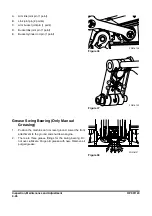Inspection, Maintenance and Adjustment
4-22
Inspect the Bucket Teeth and Side Cutters
for Signs of Wear
1.
On a daily basis, inspect the bucket teeth to make sure that
tooth wear or breakage has not developed.
2.
Do not allow the replaceable bucket teeth to wear down to
the point that the bucket adapter is exposed. See Figure
31.
NOTE:
These instructions are only for DOOSAN OEM
buckets. If you are using other manufacturers'
buckets, refer to their specific instructions.
Inspect Engine Fan Blade
NOTE:
Manually rotate the crankshaft by using a wrench on
the accessory drive pulley nut.
1.
An inspection of the cooling fan is required daily. Check for
cracks, loose bolts, bent or loose blades, and for contact
between the blade tips and the fan shroud. Check the fan
to make sure it is securely mounted. Tighten the bolts if
necessary. Replace any fan that is damage.
Figure 31
1. POINT, 2. ADAPTER and 3.
PIN
Figure 32
WARNING
Personal injury can result from a fan blade failure. Never
pull or pry on the fan. This can damage the fan blade(s) and
cause fan failure.
Summary of Contents for DX700LC
Page 2: ......
Page 72: ...OP001120 Safety 1 66 ...
Page 142: ...OP001121 Operating Controls 2 70 ...
Page 188: ...OP001122 Operation 3 46 ...
Page 197: ...OP001123 4 9 Inspection Maintenance and Adjustment ...
Page 282: ...OP001123 Inspection Maintenance and Adjustment 4 94 ...
Page 298: ...OP000030 Troubleshooting 6 6 ...
Page 301: ...OP001125 7 3 Specification ...
Page 308: ...OP001125 Specification 7 10 ...
Page 314: ...950106 00012E Index 8 6 ...