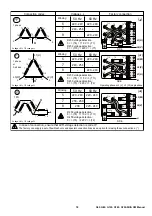87
G60, G80, G100, G150, G200-SIIIA OM Manual
LSA 43.2 - G80SIIIA, LSA 44.2 - G100SIIIA and G150-SIIIA
REF.
QTY
DESCRIPTION
SCREW
Ø
TORQUE
N.M
41
1
Cover front panel
-
-
47
1
Cover rear panel
-
-
48
1
Cover top panel
-
-
49
34
Fixing screws
M6
5
59
3
Inspection door
-
-
70
1
NDE bearing
-
-
79
1
Preloading wavy washer
-
-
90
1
Wound exciter field
-
-
91
4
Field fixing screw
M6
10
100
1
Exciter armature
-
-
120
1
Terminal block support
-
-
124
1
Terminal block
M10
20
198
1
Voltage regulator (AVR)
-
-
343
1
Diode bridge assembly
M6
5
349
1
O ring
-
-
Summary of Contents for G06030001
Page 2: ......
Page 4: ...4 G60 G80 G100 G150 G200 SIIIA OM Manual ...
Page 8: ...8 G60 G80 G100 G150 G200 SIIIA OM Manual ...
Page 9: ...9 G60 G80 G100 G150 G200 SIIIA OM Manual ...
Page 10: ...10 G60 G80 G100 G150 G200 SIIIA OM Manual ...
Page 14: ...14 G60 G80 G100 G150 G200 SIIIA OM Manual ...
Page 89: ......
Page 90: ......