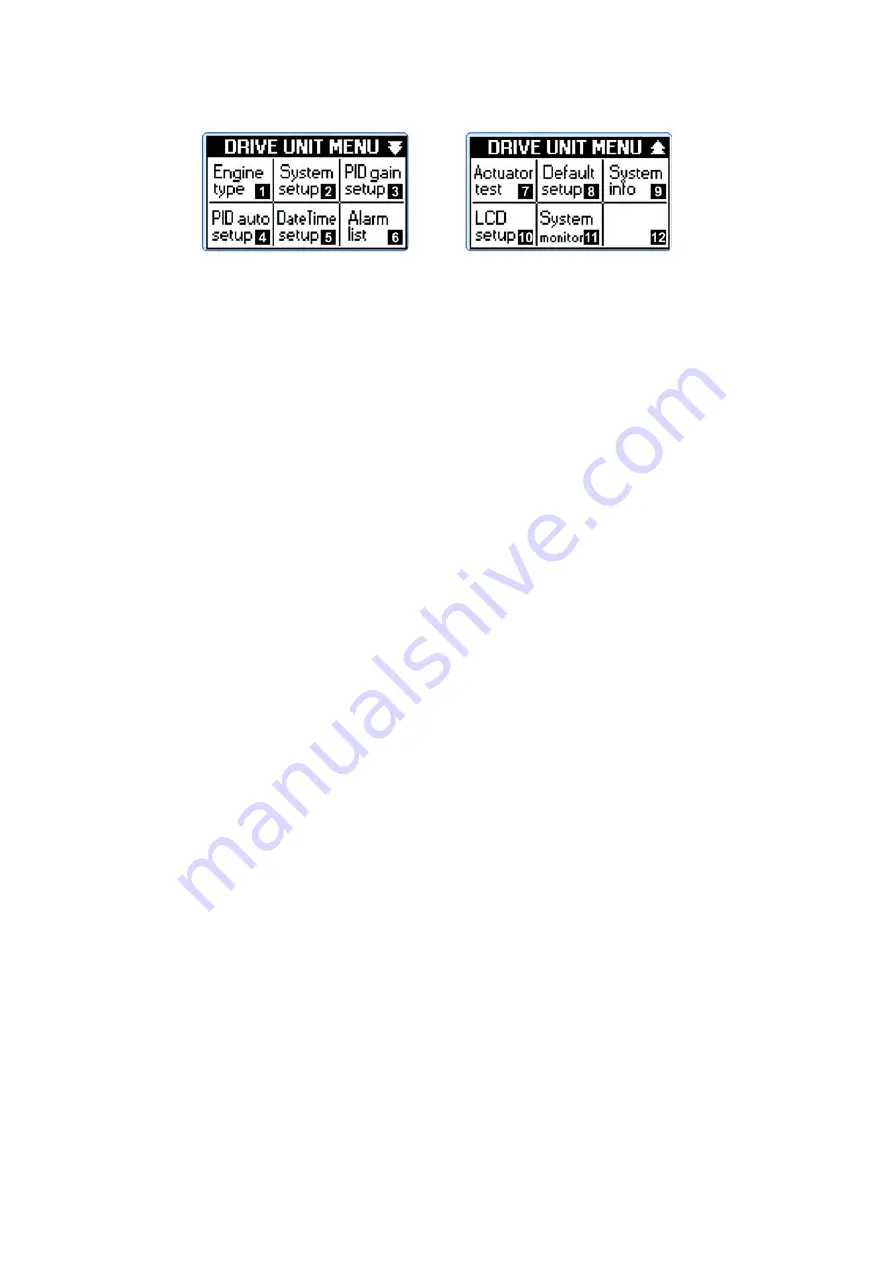
G80XW/XF, G115XW/XF, G150XW/XF, G200XW/XF - 50HZ
OPERATION & MAINTENANCE MANUAL
100
G100XW/XF, G135 XW/XF, G170XW/XF, G225XW/XF - 60Hz
LCD Main Menu Display
The main menu of the controller has 10 sub-menus.
1) Engine type
The controller can start operation once the initial system values are configured.
Users can load preset values depending on types of the engines by selecting the type.
2) System setup
It consists of sub-menus related to system settings including
RUN/IDLE/OVERSPEED/CRANK/GEARNUMBER.
3) PID gain setup
It consists of sub-menus to designate Kp, Ki and Kd parameter values related to the engine PID control.
4) PID auto setup
It offers function for automatic designation of Kp, Ki and Kd parameter values related to the engine PID control.
5) Date Time setup
It offers function for users to move to the screen for designating year, month, day and hour.
6) Alarm list
It offers function for users to move to the alarm display for the alarm list.
7) Actuator Test
It offers menu to test the impedance (XL) of the actuator and any problems in operating load current. It displays current
and voltage according to the duty values.
8) Default setup
It offers menu to apply designated default values to the selected engine.
9) System info
It offers menu that shows information of the controller. Such information includes the serial number, software version, last
update date, alarm count and engine runs.
10) LCD setup
It offers menu to configure LCD operating conditions including brightness, auto on/off and off hours.
11) System monitor
It offers menu to monitor the controller operation. It shows values for Engine RPM, Valve Duty, Valve Current, Aux RPM
Input, Pickup Voltage and Bat Voltage.
















































