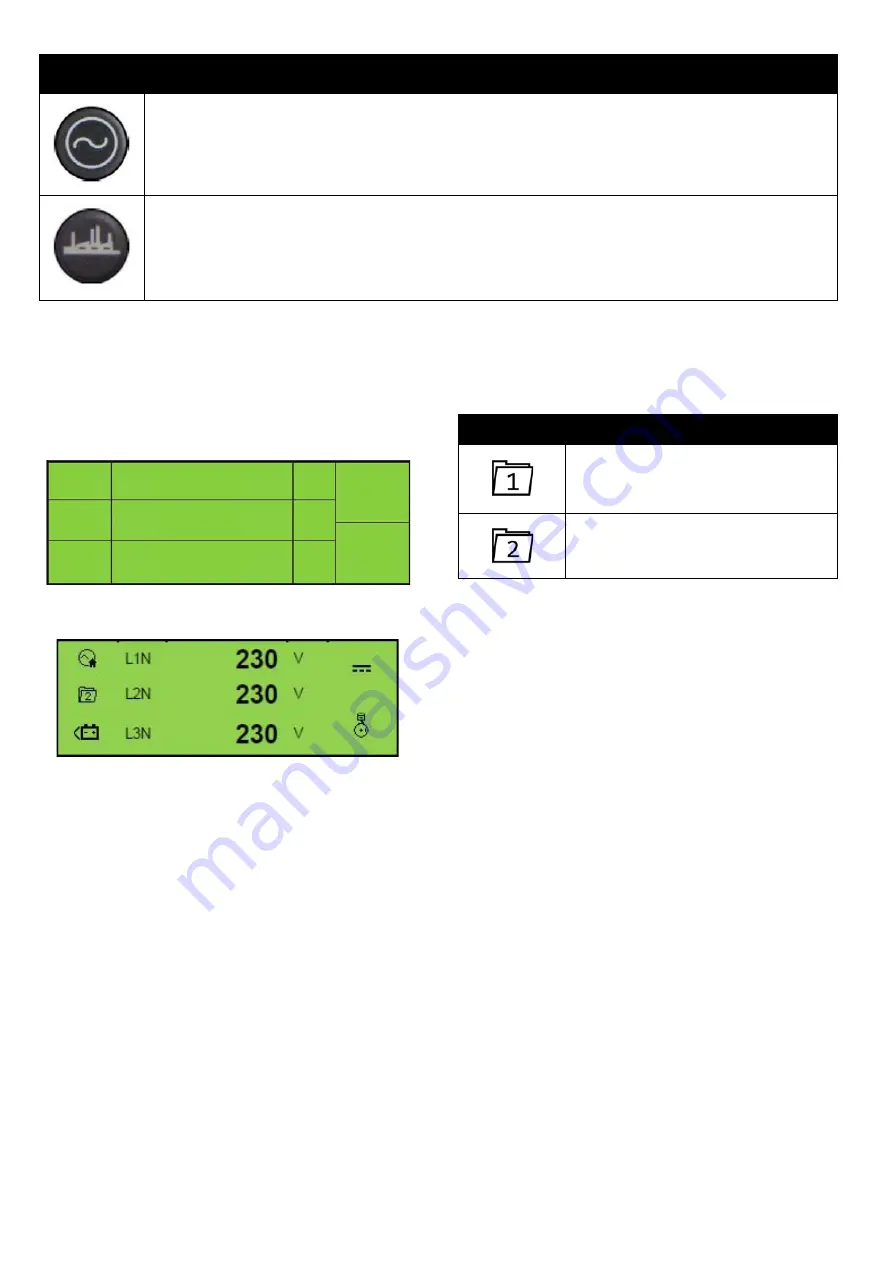
G80XW/XF, G115XW/XF, G150XW/XF, G200XW/XF - 50HZ
OPERATION & MAINTENANCE MANUAL
22
G100XW/XF, G135 XW/XF, G170XW/XF, G225XW/XF - 60Hz
MODULE DISPLAY
The module's display contains the following sections. A
description of each section can be viewed in the sub
sections.
Note: Depending upon the module's configuration,
some display screens may be disabled.
Example of DSE7110 MKII Home Page Display
Backlight
The LCD backlight is on if the unit has sufficient voltage
while the unit is turned on, unless the unit is cranking for
which the backlight is turned off.
Active Configuration
An icon is displayed in the
Active Config
section to
indicate the active configuration within the currently
selected within the controller.
TRANSFER TO GENERATOR
This button is only active in the
Manual Mode
and allows the operator to transfer the load to the
generator.
OPEN GENERATOR
This button is only active in the
Manual Mode
and allows the operator to open the generator breaker
and remove the load.
ICON
DESCRIPTION
Inst.
Icon
Alarm
Icon
Mode
Icon
Unit
Unit
Unit
Instrumentation
Instrumentation
Instrumentation
Active
Config
FPE /
Auto Run
ICON
DETAILS
Appears when the main configuration
is selected.
Appears when the alternative
configuration is selected.
















































