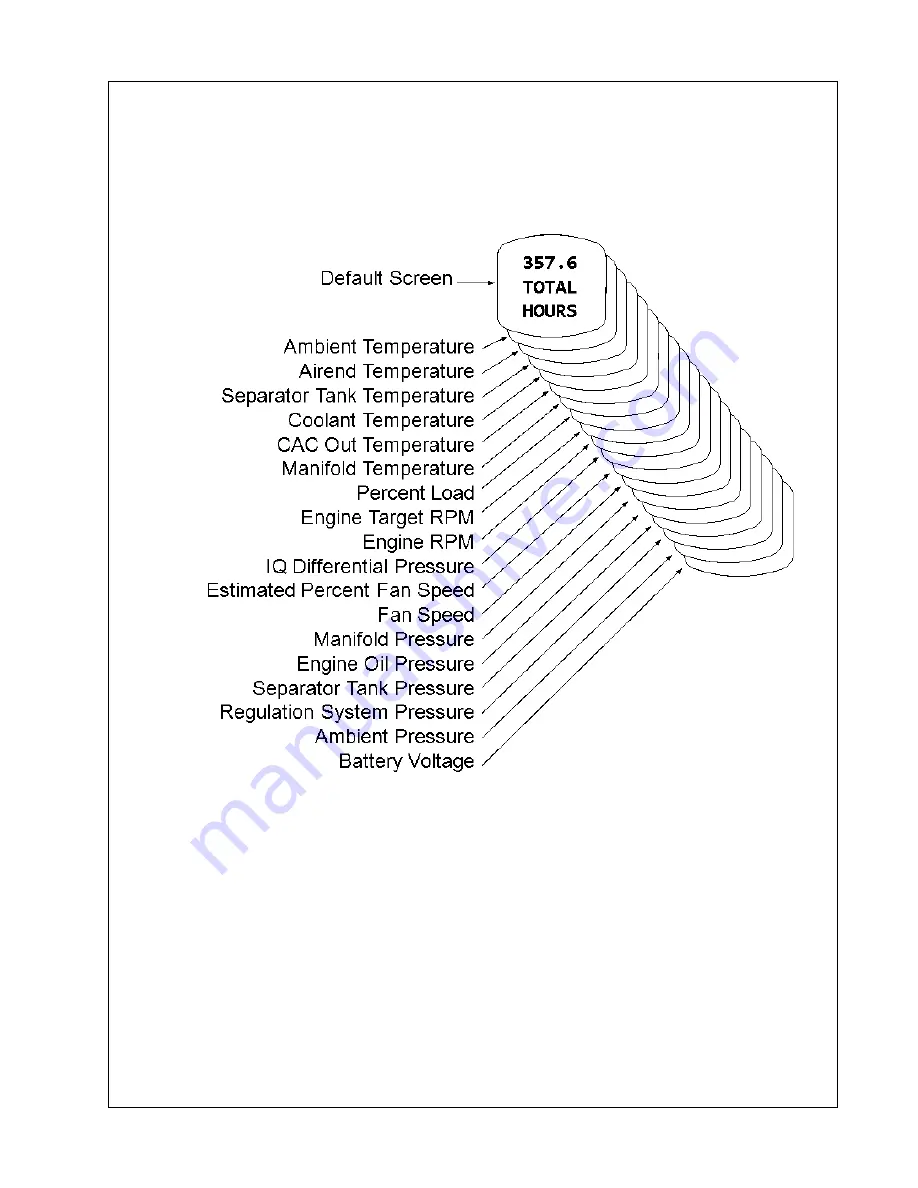
Operating Instructions
Operating & Maintenance Manual
45
QUICKVIEW SCREENS (ENGINE AND COMPRESSOR PARAMETERS)
The Quick View Screens allow for easy viewing of up to 18 commonly used parameters by
pressing the UP and DOWN Buttons. Pressing the UP and DOWN Buttons continuously loops
through the Quick View Screens (i.e., when the last screen is reached pressing the DOWN
Button displays the first screen and vice versa).
Figure 6
Note 1:
Only the parameters that are available from the engine or compressor will be
displayed.
Note 2:
Unit times out after 3 minutes of inactivity and returns to the Default Screen of Engine
Hours.
Note 3:
Pressing the Enter Button while viewing a Quickview Screen will return to the Default
Screen of Engine Hours.
Summary of Contents for HP450/VHP400WCU-T4i
Page 2: ...2 ...
Page 6: ...6 ...
Page 7: ...7 Foreword ...
Page 10: ...Operation Maintenance Manual Foreword 10 ...
Page 11: ...11 Safety ...
Page 21: ...Safety Operation Maintenance Manual 21 ...
Page 22: ...Operation Maintenance Manual Safety 22 ...
Page 23: ...Safety Operation Maintenance Manual 23 ...
Page 28: ...Operation Maintenance Manual Safety 28 ...
Page 29: ...29 Noise Emission ...
Page 35: ...35 General Data ...
Page 38: ...Operating Maintenance Manual General Data 38 ...
Page 39: ...39 Operating Instructions ...
Page 56: ...Operating Maintenance Manual Operating Instructions 56 ...
Page 57: ...57 Maintenance ...
Page 74: ...Operation Maintenance Manual Maintenance 74 ...
Page 75: ...75 Lubrication ...
Page 79: ...79 Troubleshooting ...
Page 99: ...Troubleshooting Operation Maintenance Manual 99 ...
Page 100: ...Operation Maintenance Manual Troubleshooting 100 ...
Page 101: ...103 Options ...
Page 107: ...Revision History Rev EC Number Comments A CN023581 Original release ...
















































