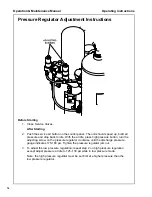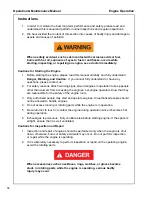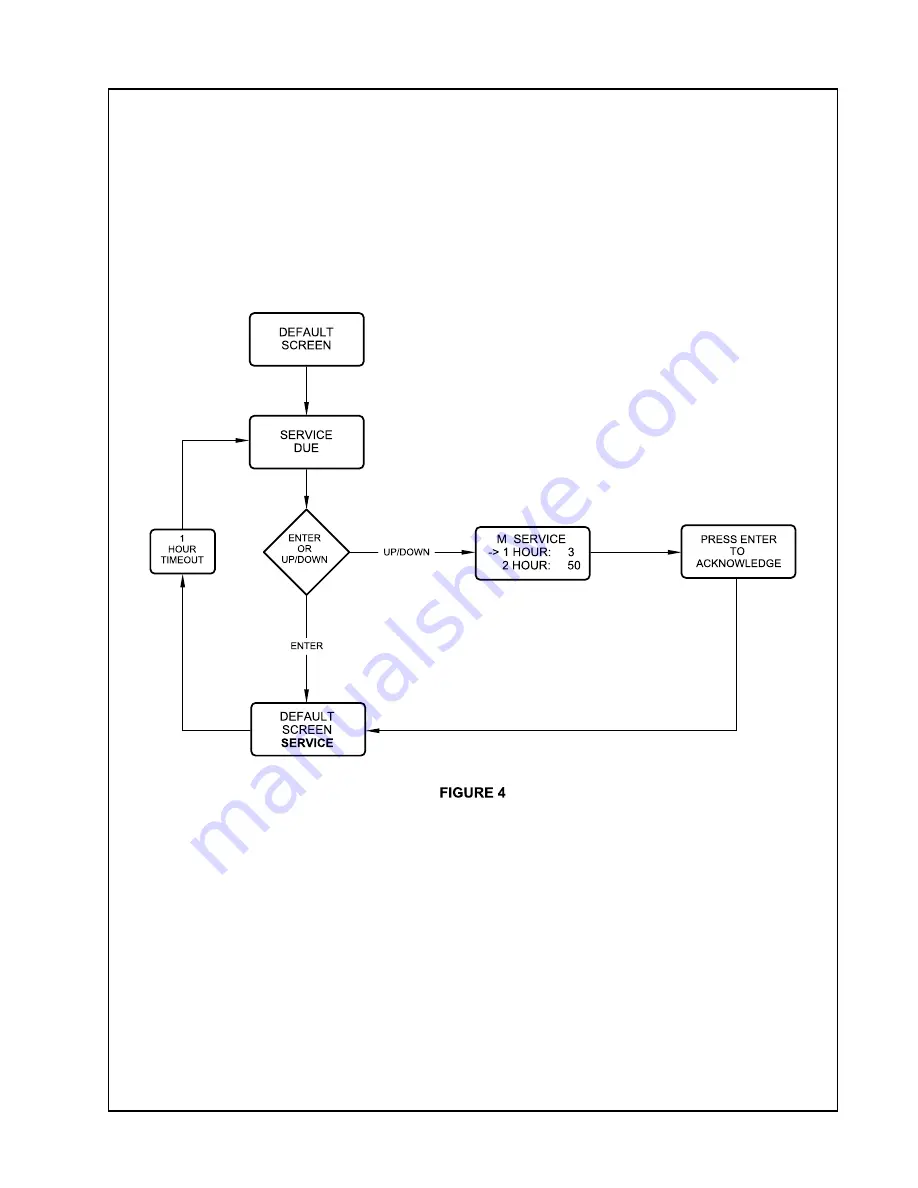
Operation & Maintenance Manual
Service Interval Setup
Service will popup on the screen after one of the two hour service channels has decremented
to 5 hours. The user will press the UP or DOWN button to display the service channels or
press the ENTER button to acknowledge a service has occurred. Pressing the ENTER
button after the service channels have been displayed, acknowledges The message and the
display unit returns to the Default Screen. If service is between 5 and 0 hours or it remains at
0 hours, the SERVICE DUE Display will appear every hour. To disable, the user can reset the
hours to the OFF position by decreasing the value to OFF. See Figure 4.
43
Summary of Contents for Infracore HP210WDO-T4F
Page 2: ......
Page 3: ...iii...
Page 4: ......
Page 8: ...8...
Page 9: ...Foreword 9...
Page 12: ...12...
Page 13: ...Drawbar Instructions 13...
Page 16: ...16...
Page 17: ...Safety 17...
Page 25: ...Safety Operation Maintenance Manual 25...
Page 26: ...26...
Page 27: ...Noise Emission 27...
Page 32: ...32...
Page 33: ...General Data 33...
Page 36: ...36...
Page 37: ...Operating Instructions 37...
Page 55: ...Engine Operation 55...
Page 86: ...86...
Page 87: ...Lubrication 87...
Page 90: ...90...
Page 91: ...Maintenance 91...
Page 99: ...99...
Page 101: ...Maintenance Operation Maintenance Manual Preventive Maintenance Schedule Back 101...
Page 102: ...102...
Page 103: ...Troubleshooting 103...
Page 114: ...114...
Page 115: ...Appendix A 115...
Page 116: ...Operation Maintenance Manual Appendix A Warranty 116...
Page 117: ...Appendix A Operation Maintenance Manual 117...
Page 118: ...Operation Maintenance Manual Appendix A 118...
Page 120: ......
Page 121: ......