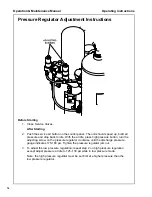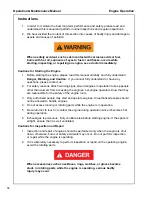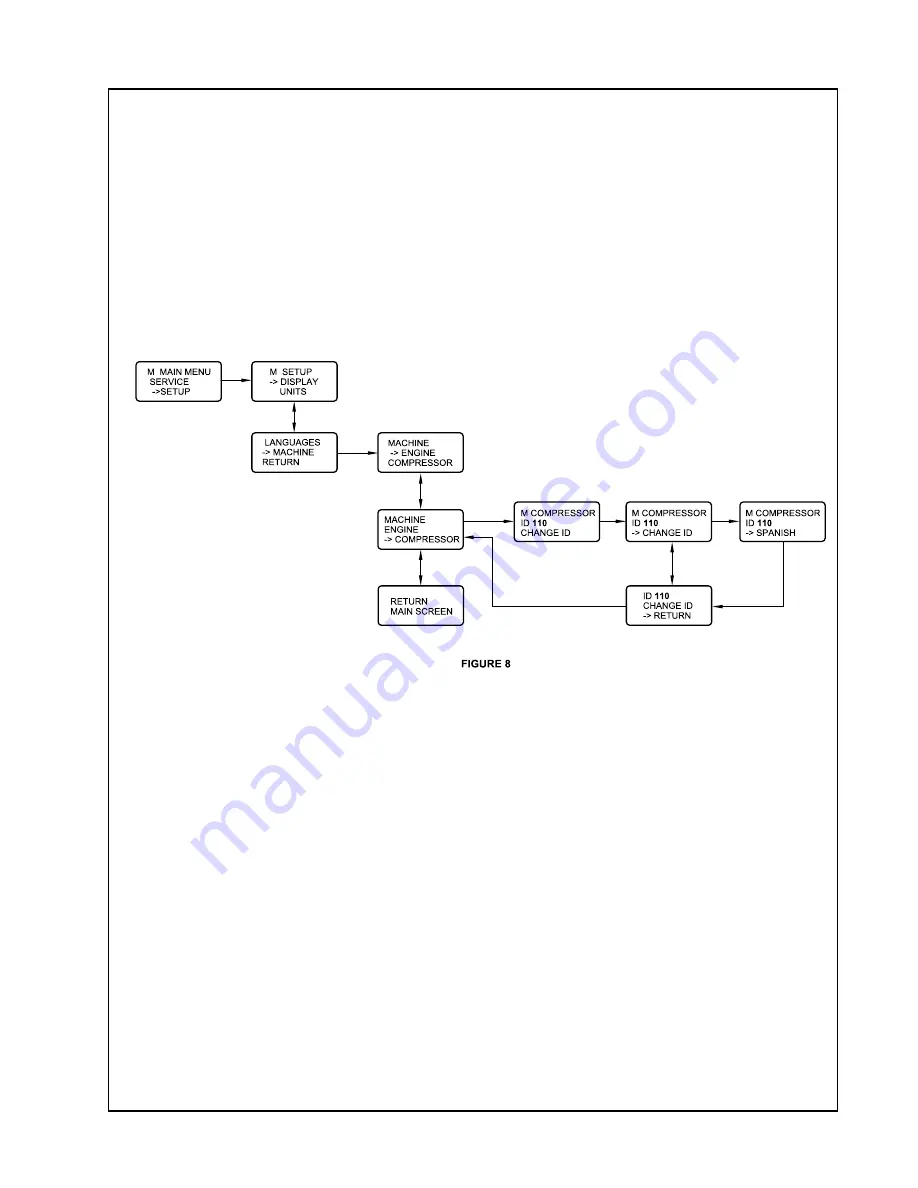
Operation & Maintenance Manual
Display Compressor and Display Software Information
Change Compressor ID
The Compressor ID is a unique 3 digit code that identifies the model of machine in the
software. The Compressor ID is Set at the Factory and should NOT be Changed. The
Compressor ID can be changed by accessing the Setup Menu. To access the Setup Menu,
press and hold the ENTER button while the Default Screen is displayed until the Main Menu
appears. Scroll to the Setup option using the DOWN button then press the ENTER button.
Use the DOWN or UP buttons to highlight and the ENTER button to select the desired
preference. To return to the default screen, use the DOWN button to highlight the Main
Screen menu item and press the ENTER button. See Figure 8.
47
Summary of Contents for Infracore HP210WDO-T4F
Page 2: ......
Page 3: ...iii...
Page 4: ......
Page 8: ...8...
Page 9: ...Foreword 9...
Page 12: ...12...
Page 13: ...Drawbar Instructions 13...
Page 16: ...16...
Page 17: ...Safety 17...
Page 25: ...Safety Operation Maintenance Manual 25...
Page 26: ...26...
Page 27: ...Noise Emission 27...
Page 32: ...32...
Page 33: ...General Data 33...
Page 36: ...36...
Page 37: ...Operating Instructions 37...
Page 55: ...Engine Operation 55...
Page 86: ...86...
Page 87: ...Lubrication 87...
Page 90: ...90...
Page 91: ...Maintenance 91...
Page 99: ...99...
Page 101: ...Maintenance Operation Maintenance Manual Preventive Maintenance Schedule Back 101...
Page 102: ...102...
Page 103: ...Troubleshooting 103...
Page 114: ...114...
Page 115: ...Appendix A 115...
Page 116: ...Operation Maintenance Manual Appendix A Warranty 116...
Page 117: ...Appendix A Operation Maintenance Manual 117...
Page 118: ...Operation Maintenance Manual Appendix A 118...
Page 120: ......
Page 121: ......