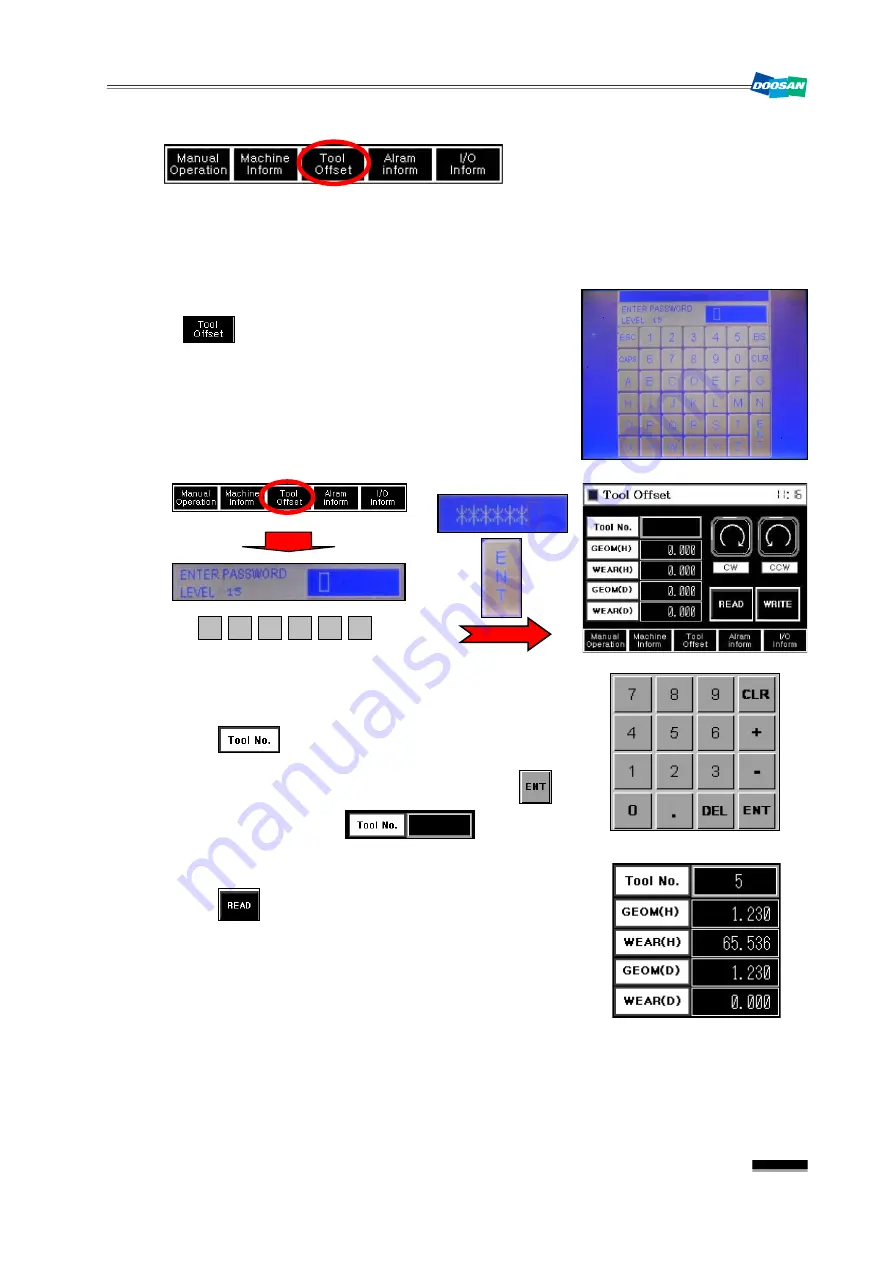
21
NHM/NHP Series NHM/NHPATCE29
5) Input/Output in the Tool Offset screen
▪
You can read (confirm) and write (input) tool offset values in [Tool Offset].
* No Input/Output is enabled if the selected tool (number) is currently in the spindle or in the
waiting pot.
①
Inputting the password
If you press the [Tool Offset] button, you will
see a dialog that prompts you to enter the password
for data protection purposes. Enter the password and
press [ENT] to switch to the Tool Offset screen.
☞
Default password: “D, O, O, S, A, N”
②
Reading data
(a) Select a tool number (ex: Tool No. #5)
Press the [Tool No.] button to display
the key pad as shown. Select a desired number
(such as "5") and press [ENT].
(b) Reading data
If you press the [READ] button, data
retrieved from the NC will be displayed as
shown.
O O S A N
D
5
Summary of Contents for NHM Series
Page 1: ...Machine Tools Adjusting Maintaining ATC NHM NHP Series ...
Page 2: ......
















































