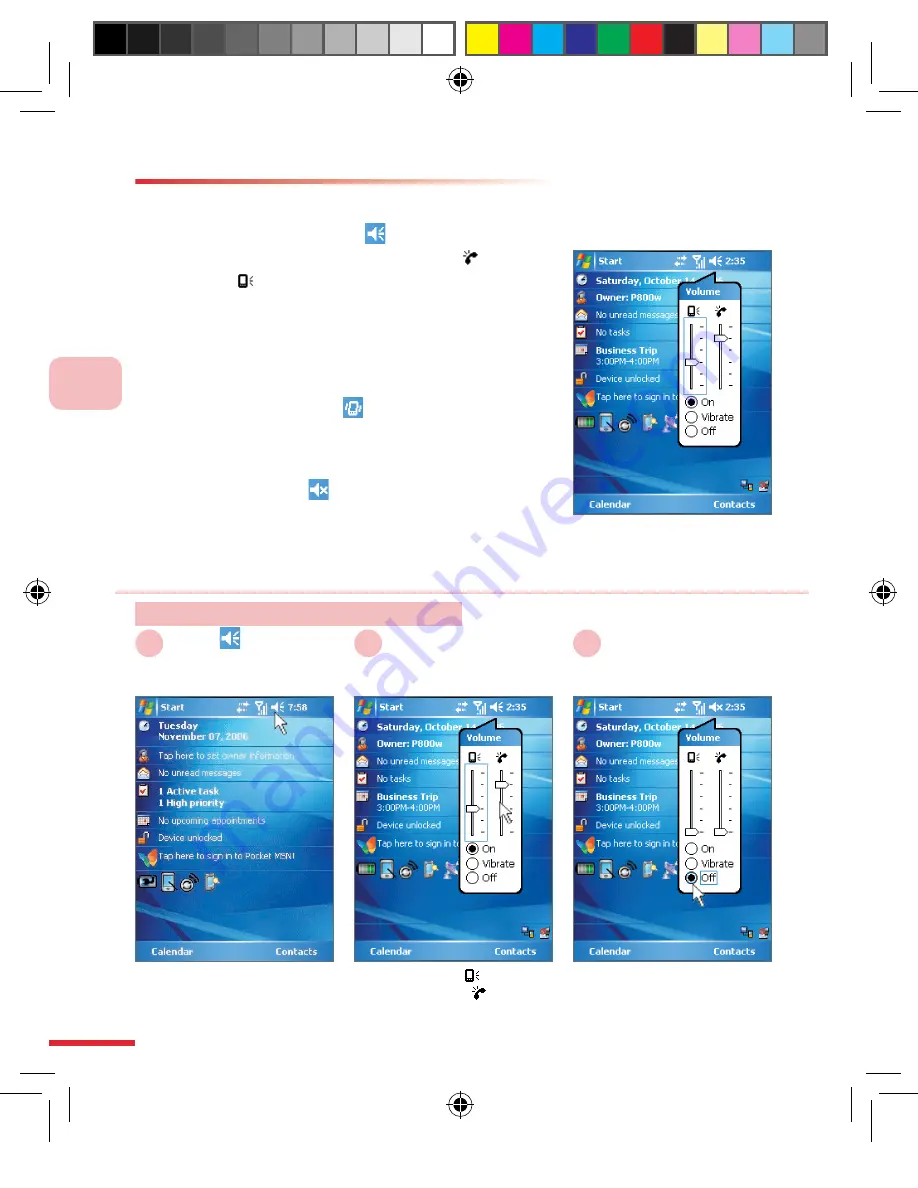
U
si
n
g
t
h
e
C
o
m
m
u
n
ic
at
io
n
3
44
3.1.4 Adjust Call and Device Volume
You can use the volume adjust button or
select the speaker icon from the top of the
Today screen, to adjust the “phone " and
"device " volume respectively.Adjusting
the “phone” volume will adjust the ring tone
volume;adjusting the “device” volume will
change the alarm, notification, reminder, or
music volume.
When using “Vibrate ” mode, calls and de-
vice volume will automatically be set to mute.
When a call is received the phone will vibrate.
When using “Off ” mode, calls and device
volume will automatically be set to mute, and
the vibrate function will not be activated.
Action:
Adjust Phone Volume
Select
1
Select
Volume Slider
or move
volume slider
or press
Volume key
2
Select
Vibrate
or
Off
3
Adjust volume. mean
device Volume ,
represent phone volume
Activate “Vibrate” or “Off”
mode Modes
Today screen
▲Adjust phone volume
CH03_ENG1024.indd 44
2006/11/10 ¤W¤È 11:33:09
Summary of Contents for C800
Page 1: ...User Man u al catalog_ENG1024 indd 1 2006 11 10 W È 11 23 38 ...
Page 28: ...G e t t i n g t o K n o w t h e C 8 0 0 1 18 CH01_ENG1024 indd 18 2006 11 10 U È 12 02 51 ...
Page 176: ...CH06_ENG1024 indd 166 2006 11 10 W È 11 36 41 ...
Page 230: ...E xp er i e nce M o b il e Of f ic e L iv ing 8 CH08_ENG1025 indd 220 2006 11 10 W È 11 54 51 ...
Page 320: ...CH11_ENG1025 indd 318 2006 11 10 W È 11 48 34 ...
Page 348: ...Us ing M o r e P ro g r am s 12 346 CH12_ENG1025 indd 346 2006 11 10 W È 11 49 25 ...
Page 349: ...Topic Q A 13 CH13_ENG1025 indd 347 2006 11 10 W È 11 50 29 ...
Page 367: ...Appendix A 365 Appendix_ENG1014 indd 365 2006 11 10 U È 12 05 01 ...
















































