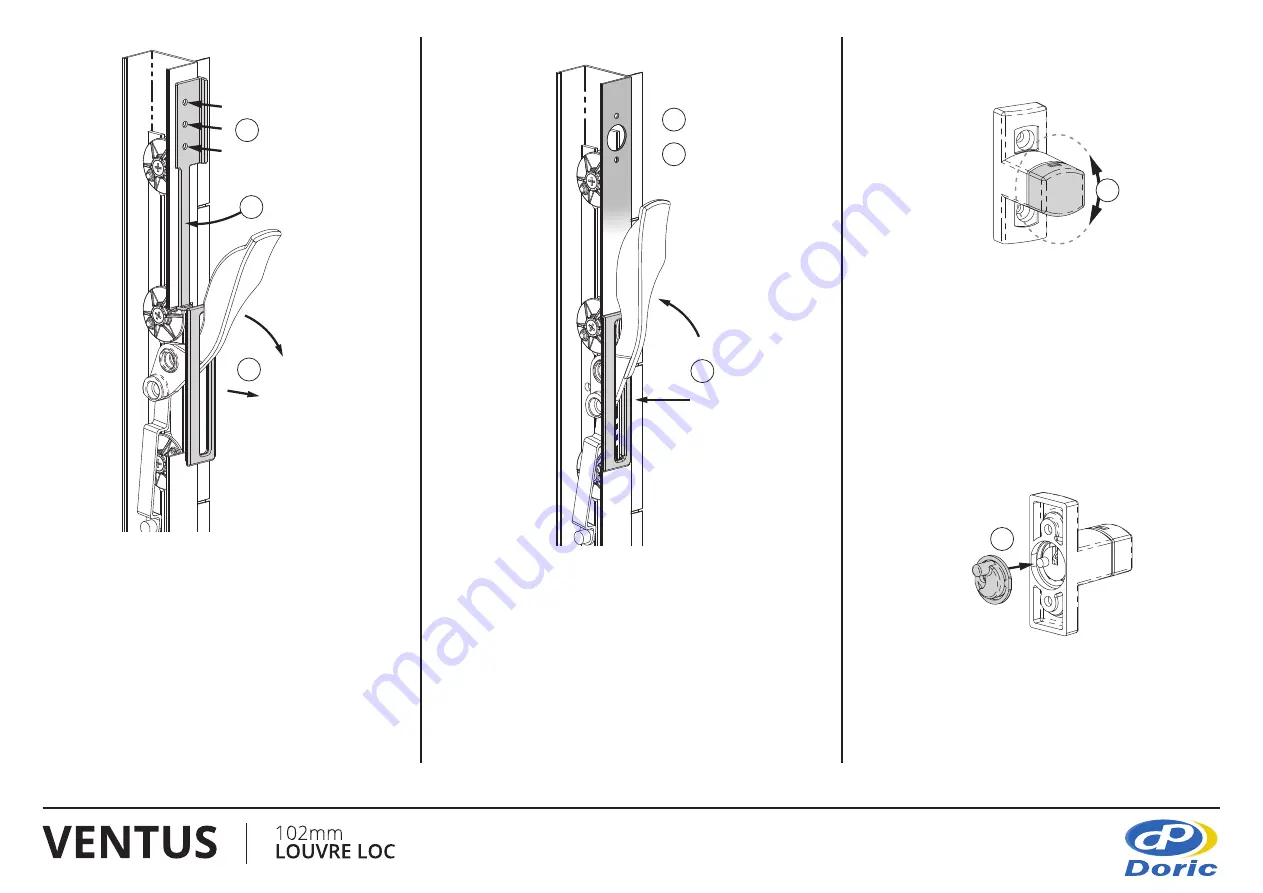
1.
Pull the
Handle Lever
enough to
remove
Handle Trim
from the channel
yet keeping the
Louvre Blades
closed
2.
Place the
Template
on the front edge
of the
Gallery
and ensure the hook is
pressed hard up against the top of the
Handle Cutout
3.
Mark out the three hole locations
and drill to 3.5mm
4.
Enlarge the centre hole to 16mm
5.
Remove any burs or swarf
6.
Re-install the
Handle Trim
and
close the
Gallery
7.
While holding the
Housing
, rotate
the
Snib Key
until it stops.
Clockwise for Left-Hand side installs.
Counter-clockwise for Right-Hand side
installs.
8.
Install the
Cam
into the
rear of the
Housing
8
7
2
1
3
INSTALLATION GUIDE
INSTALLATION GUIDE
Head office:
38 Redfern St
Wetherill Park
NSW 2164 Australia
Ph: 1300 132 389
sales@doric.com.au
www.doric.com.au
4
5
6




















