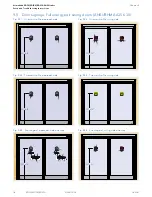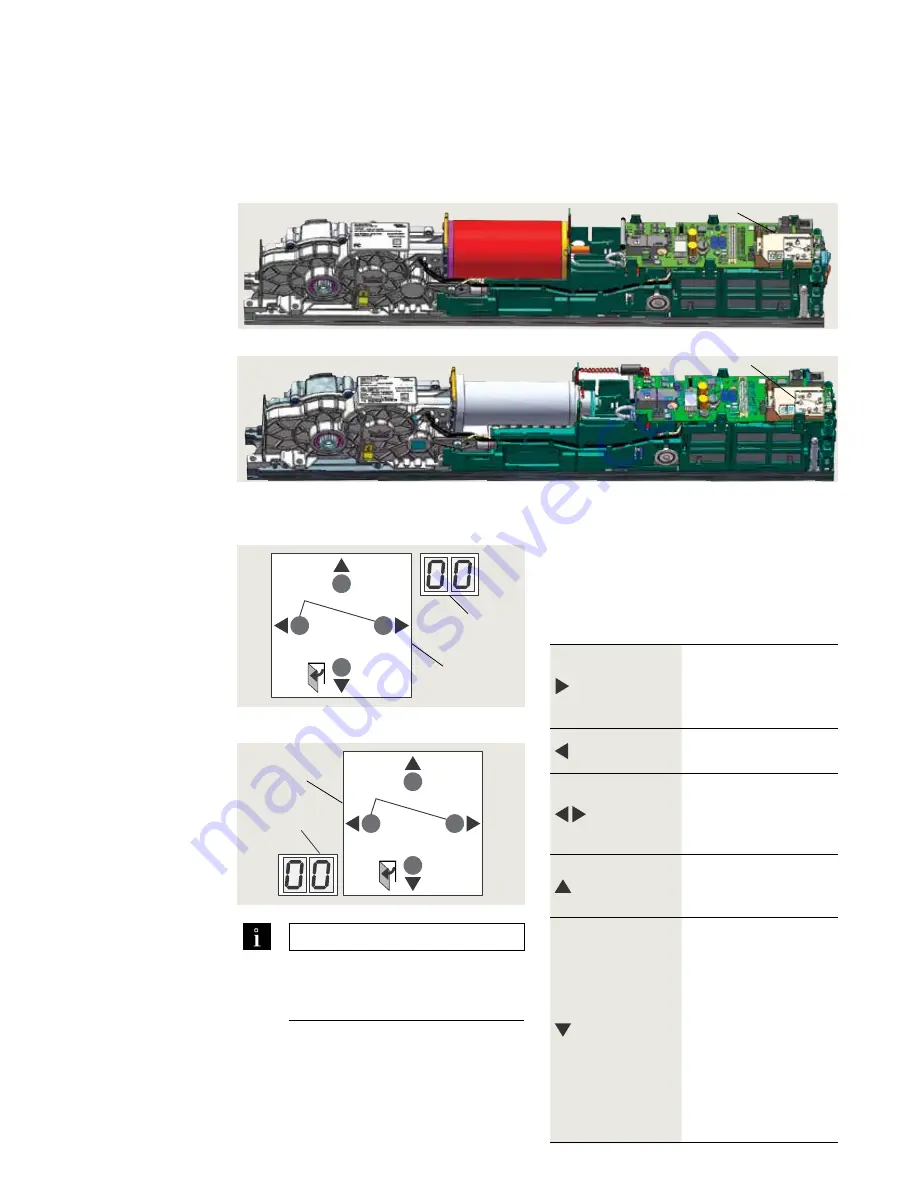
10
ED50/ED100/ED250
09-2021
DL4617-003
dormakaba ED50/ED100/ED250 OHC Header
Setup and Troubleshooting Instructions
Chapter 6
6 ED50/ED100/ED250 User interface
6.1 Overview
Fig. 6.2.1 Door hinge side on right
2
2 digit display
5
Button legend
Fig. 6.2.2 Door hinge side on left
6.2 4 button keypad and display
Right button
1. Access parameter menu,
press button > 3 seconds.
2. Edit selected parameter.
3. Save changed value.
Left button
1. Reset, > 3s
2. Quit process, < 3 s.
Both buttons
together
1. Acknowledge errors,
press both buttons < 3 s.
2. Reset, press both
buttons > 3 s.
Up button
1. Scroll through parameters
and error messages.
2. Increase parameter value.
Down button
1. Scroll through parameters
and error messages.
2. Reduce parameter value.
3. Opening pulse, press
button < 3 s.
4. Learning cycle, press
button > 3 s.
5. Reset with factory setting,
press button > 8 s (program
switch Close position).
6. Identify operator
orientation for display
2
2 digit display
6
Button legend
rotated 180°
6.2.1 4 button keypad.
4 button legend is orientated so buttons
have same function and position regardless
of operator orientation. Button legend can
be removed and rotated.
6.2.2 4 button keypad functions.
TIPS AND RECOMMENDATIONS
Symbols
• "<", Less than.
• ">", Greater than.
> 3s Reset
< 3s Quit
> 3s
PRG
< 3s
LEARN
Fact-Setup
> 3s
> 8s
2
5
> 3s Reset
< 3s Quit
LEARN
< 3s
> 3s
Fact-Setup
PRG
> 3s
> 8s
6
2
1
4 button keypad
and 2 digit display
Fig. 6.1.1 OHC ED100/ED250 operator
1
1
4 button keypad
and 2 digit display
Fig. 6.1.2 OHC ED50 operator
1