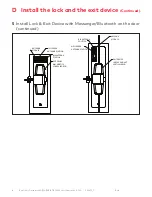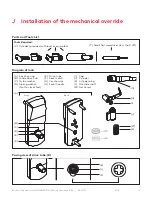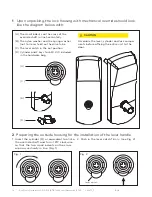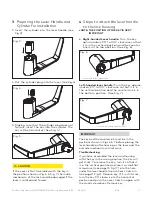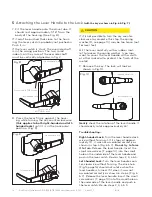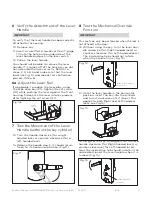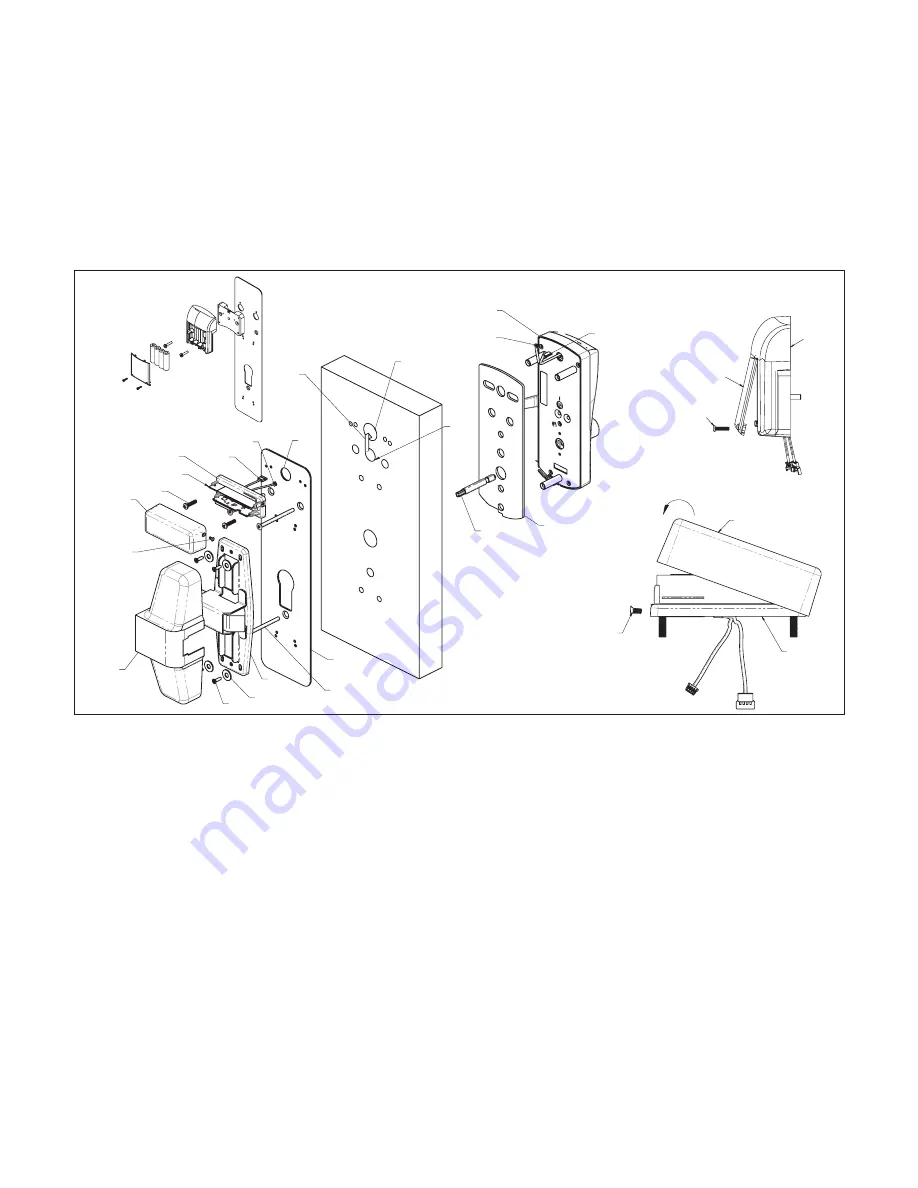
Exit Device Operators 630/750/79E/RT/E7900 Series/ Generation E-730 PK3677_T
10-18
7
W
W
W
W
H1
H2
S1
T
S-COVER
S-SUPPORT
S-SCREW
D
C
B
Q
H
G
G
F
E
H3
Z
S-COVER
S-SCREW
S-SUPPORT
S-SCREWS
S-COVER
S-SUPPORT
Fig. 4
Fig. 5
5 Install Lock & Exit Device with Messenger/Bluetooth or E7900 on
the door
5.1 Insert the slotted end of the spindle (D) into the outside housing until it locks, at the correct posi-
tion for the exit device (see the document named ‘’ spindle position’’). The spindle can be removed by
pulling on it, and re-inserted if oriented incorrectly. Choose a spindle that engages by 1/8” minimum in
the exit device chassis and that it is not too long to bottom-out against the exit device mechanism
to jam the lock assembly, once it is tightened down.
5.2 Pass wires (W) through the gasket (C) and the hole (H3). For the hollow doors, the wires shall pass
inside the door to come out from the hole (H2).
5.3 Place the outside housing (B) on the door. (with gasket (C) if required)
5.4 Attach adaptor plate (E) to the lock (B) using 3 flat head screw (F) (12-24unc) (for solid doors, make
sure that the wires are in the slot (S1)).
5.5 Attach the Exit Device chassis (G) to the Adaptor Plate (E) using 2 screws or 4 screws (H) depend-
ing on the Exit Device. For Detex only, use 2 or 4 Flat washers (Q)
5.6 Make sure the lock and the Exit Device are well aligned and then tighten screws.
5.7 Connect wires (W) to corresponding connectors and put the excess cables and connectors in the
hole (H2) on the door.
5.8 Install S-support with screws T in the adaptor plate
5.9 Put the cover s-cover as shown on fig.5, and put the screw s-screw.
5.10 Follow the manufacturer’s instructions to complete the installation of the exit device and the appro-
priate strike.
D Install the lock and the exit device
(Continued)