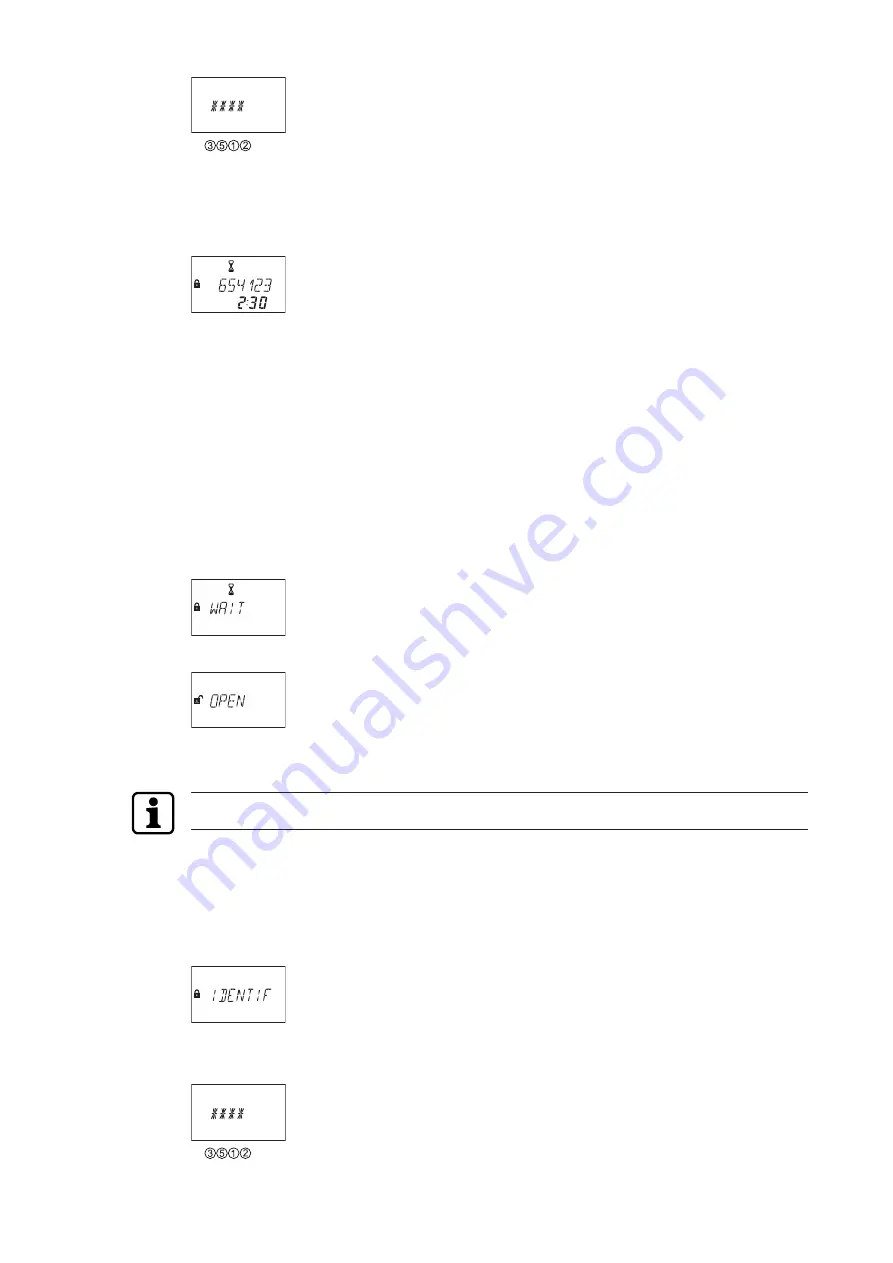
Operation
Technical Manual
112
V28 - 08/2019
Electronic safe lock
3.
Press the ENTER key twice to confirm the ID.
ð
When the ENTER key is pressed only once, the duress alarm will be activated.
ð
The request code window appears indicating for 30 seconds the specific request code
for ICS Mode, for example 654123.
ð
The remaining time is displayed during which the opening code must be entered.
ð
The indicated request code must be forwarded to the dispatch center
4.
Enter the received opening code from the dispatch center, for example 123456 by using
the NUMERIC keys.
5.
Press the ENTER key twice to confirm the code.
ð
If the ENTER key is pressed only once, the duress alarm will be activated.
6.
If an opening code with Time Delay was defined, the window for Opening Time Delay ap-
pears and the timer starts counting the set Time Delay.
ð
Every 60 seconds a beep signal sounds while the Time Delay is counted.
ð
If the timer has elapsed, another beep signal indicates the end of the Opening Time
Delay
ð
The lock opens.
7.
Open the safe.
ð
If desired, continue in Programming Mode.
The Programming Mode is only available if the lock remains open during configuration.
16.3.3
Opening procedure in OTC Mode
If no key has been pressed during 1 minute, the display will switch off automatically.
1.
If necessary, press any key to wake up the display.
ð
The lock status appears.
2.
Enter a 4-digit ID, for example 3512 by using the NUMERC keys
ð
For every entered digit an asterisk appears.
3.
Press the ENTER key twice to confirm the ID.














































