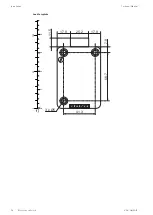Functionality
Technical Manual
41
V28 - 08/2019
Electronic safe lock
11.7.2.3
User Codes with special functions
Keep in mind that incomplete and improper configuration of the special functions "Lock dis-
abling" (User Code 48) and "Lock Enabling" (User Code 49) causes a lockout.
It is not possible to open the secure storage unit via the input unit any longer.
The bigger the secure storage unit (e.g. an accessible secure storage unit), the higher the risk.
The set special function "Lock Disabling" prevents the lock from being opened with an open-
ing code. Even the Master Code is not able to open the lock.
The set function "Lock Disabling" can only be deactivated by selecting and activating the spe-
cial function "Lock Enabling" in AS284-USB or AS284-NETW programming software.
User Codes 48 and 49 must always be defined together when using the special functions
"Lock Disabling" and "Lock Enabling".
The customer must allow access to AS284-USB or AS284-NETW programming software.
User Code
Description
Result
All User Codes
It is possible to define the User
Codes as "can activate the
Immediate Time Lock".
If this function is activated, all
users have access to the submenu
IMM-TL.
User Code 41
It is possible to set the User
Code 41 via AS284-USBW or
AS284-NETW programming
software as Audit Code and
Battery Code instead of an
opening code.
The User Code 41 cannot be
used to open the lock when
the special functions (Audit
Code and Battery Code) are
set.
The User Code 41 must be con-
figured in the software.
If the User Code 41 is set as Audit
Code via AS284-USBW or AS284-
NETW, the user can get an audit of
the lock.
When trying to open the lock with
the User Code 41, the message
"DENIED" will be displayed.
If the User Code 41 is configured as
Battery Code via AS284-USBW or
AS284-NETW, the user can reset
the battery message after the bat-
tery compartment had been
opened.
User Code 42
It is possible to set the User
Code 42 via AS284-USBW or
AS284-NETW programming
software as activation, Audit
and Battery Code.
The User Code 42 cannot be
used to open the lock.
The User Code 42 must be en-
tered in the verification re-
quest of AS280-INSW soft-
ware.
AS280-INSW software is used
to generate lock activation
files.
The IP activation file has the
extension .i2x.
The OTM activation file has
the extension .dat or .Xdat.
It is possible to import the IP acti-
vation file in AS284-NETW pro-
gramming software.
It is possible to import the OTM ac-
tivation file in AS274 management
software.
When trying to open the lock with
the User Code 42, the message
"DENIED" will be displayed.
If the User Code 42 is configured as
Battery Code via AS284-USBW or
AS284-NETW, the user can reset
the battery message after the bat-
tery compartment had been
opened.