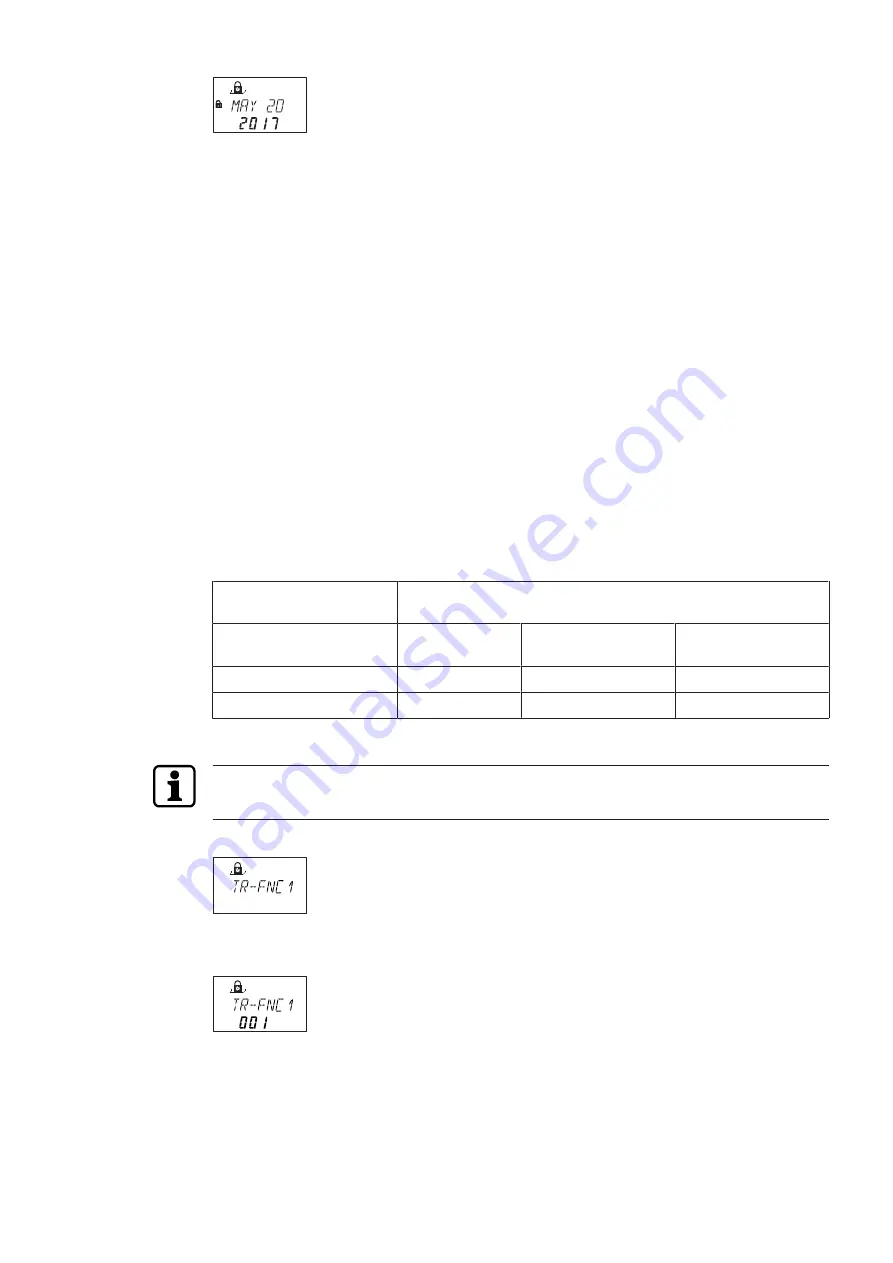
Configuration
Technical Manual
83
V28 - 08/2019
Electronic safe lock
4.
Press the DEL key.
5.
Select "YES" in the "CLEAR?" dialog by using the LEFT or RIGHT arrow key.
6.
Press the ENTER key to confirm the setting.
15.1.6.5
Configuring Time-Related Functions
It is possible to define up to 3 Time-Related Functions.
Each Time-Related Function supports user group 1, 2 and 3.
Optionally it can be defined for which days the Time-Related Function is to apply.
There are 7 different settings:
1
Start time
2
End time
3
Delay
4
Toggle Dual Mode
5
Code Denial
6
Partial Locking
7
Weekly
Time-Related Functions
Valid for
Time-Related Function 1
Master (only for
delay)
Manager 1
Users 11 ... 19
Time-Related Function 2
-
Manager 2
Users 21 ... 29
Time-Related Function 3
-
Manager 3
Users 31 ... 39
15.1.6.5.1
Adding a Time-Related Function
If the maximum of 3 Time-Related Functions is reached, no further entries are possible.
The display does not react any more.
1.
Select submenu TR-FNC1, TR-FNC2 or TR-FCN3 .
2.
Press the ENTER key.
ð
If any Time-Related Function has already been defined, a number higher than "000"
will be displayed.
3.
Press the ENTER key.
4.
Use the LEFT or RIGHT arrow key to set the hour for the starting point of the Time-Re-
lated Function.
















































