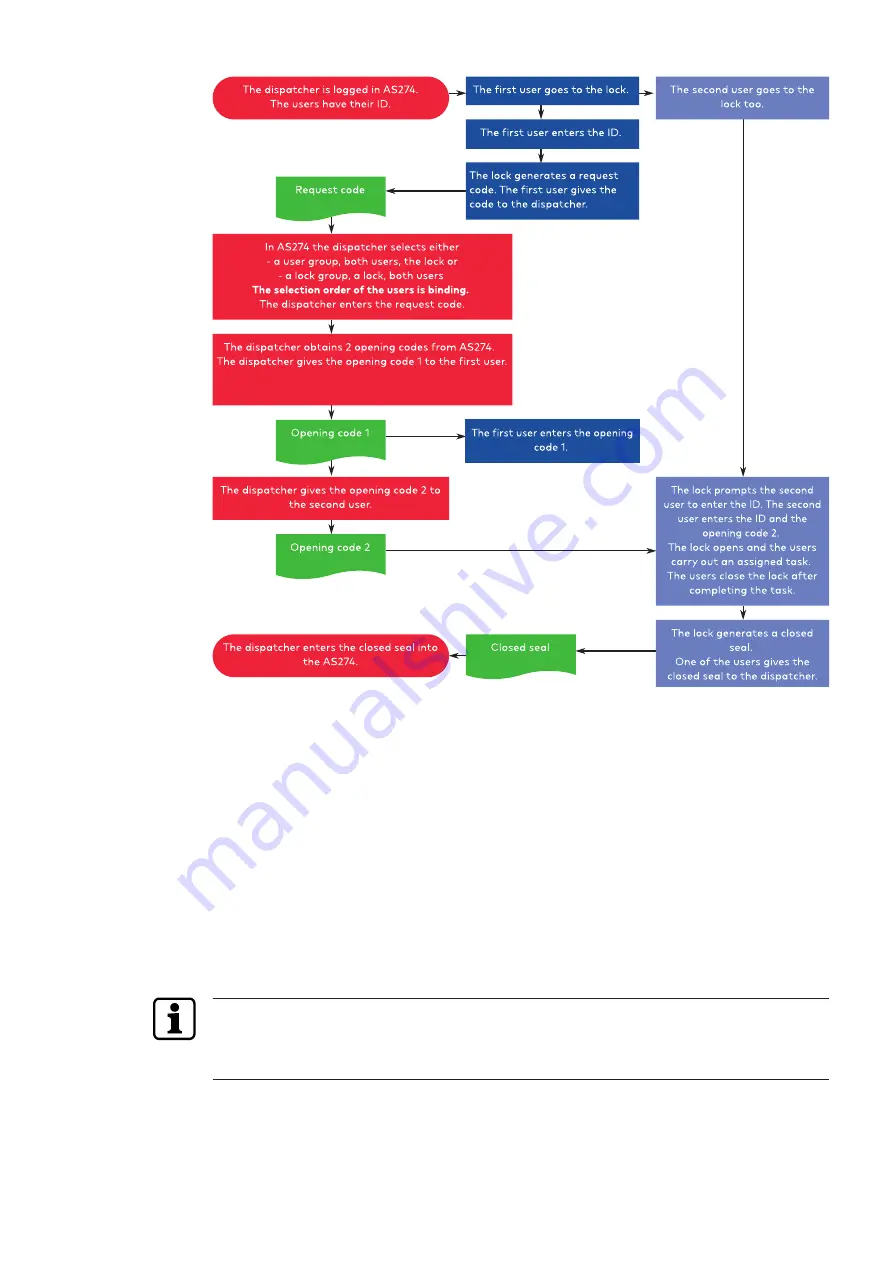
Operation
Technical Manual
109
V28 - 08/2019
Electronic safe lock
Mixed Mode
The Mixed Mode is set via AS280- INSW software.
The Mixed Mode combines the advantages of Bank Mode and OTM.
The change from OTM to Bank Mode is realized via the MODE key on the lock.
If the lock is in OTM, the display shows "IDENTIF".
The user is asked to enter a 4-digit ID.
By pressing the MODE key, the lock changes to Bank Mode and the lock status is displayed
(open/closed and day time).
The user presses the DEL key when changing from Bank Mode to OTM.
In Mixed Mode, it is possible to configure the safe lock so that an OTM code overrides a con-
figured Non Return Time Delay (NRTD).
16.2
Code entry
It is possible to distract a potential observer's attention from memorizing a code during code
entry.
Only the first 7 and the last entered digit is considered as code.
Requirements:
To distract a potential observer's attention from memorizing a code, the following procedure
must be carried out:
















































