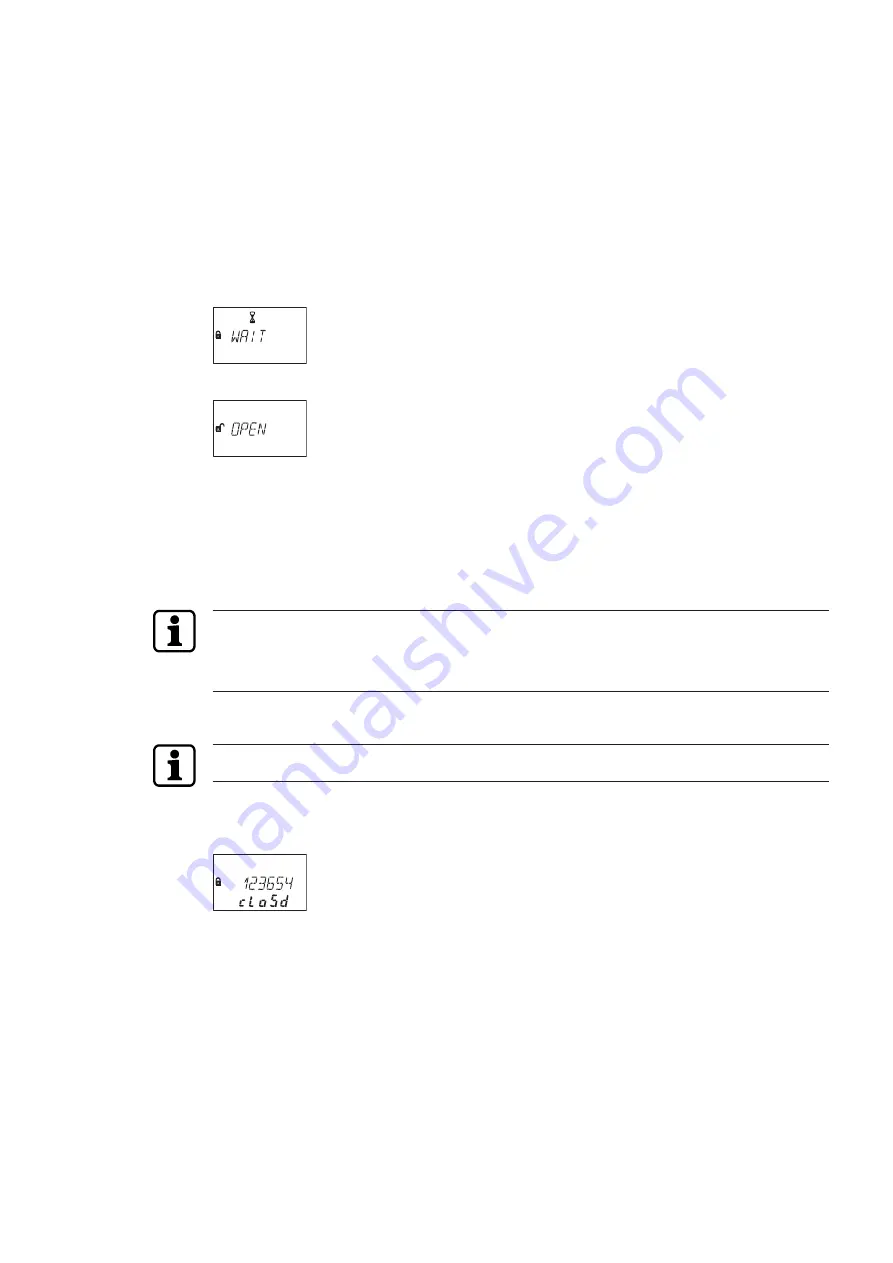
Operation
Technical Manual
113
V28 - 08/2019
Electronic safe lock
ð
When the ENTER key is pressed only once, the duress alarm will be activated
4.
Enter the received opening code from the dispatch center, for example 123456 by using
the NUMERIC keys.
5.
Press the ENTER key twice to confirm the code.
ð
When the ENTER key is pressed only once, the duress alarm will be activated
ð
If an opening code with Time Delay was defined, the window for Opening Time Delay
appears and the timer starts counting the set Time Delay.
ð
Every 60 seconds a beep signal sounds while the time delay is counted.
ð
If the timer has elapsed, another beep signal indicates the end of the Opening Time
Delay.
ð
The lock opens.
6.
Open the safe.
ð
If desired, continue in Programming Mode.
16.4
Lock closing procedure
16.4.1
Closing procedure in Bank Mode
The lock closes automatically when the bolt work is locked.
Depending on the safe design, there are additional factors which have an impact on the clos-
ing procedure.
16.4.2
Closing procedure in OTM
It is possible to display the last closed seal in the information menu at any time.
The lock closes automatically when the bolt work is locked.
When the lock is closed, a 6-digit closed seal is indicated on the display for 60 seconds.
The closed seal must be forwarded to the dispatch center to confirm lock closing.













































