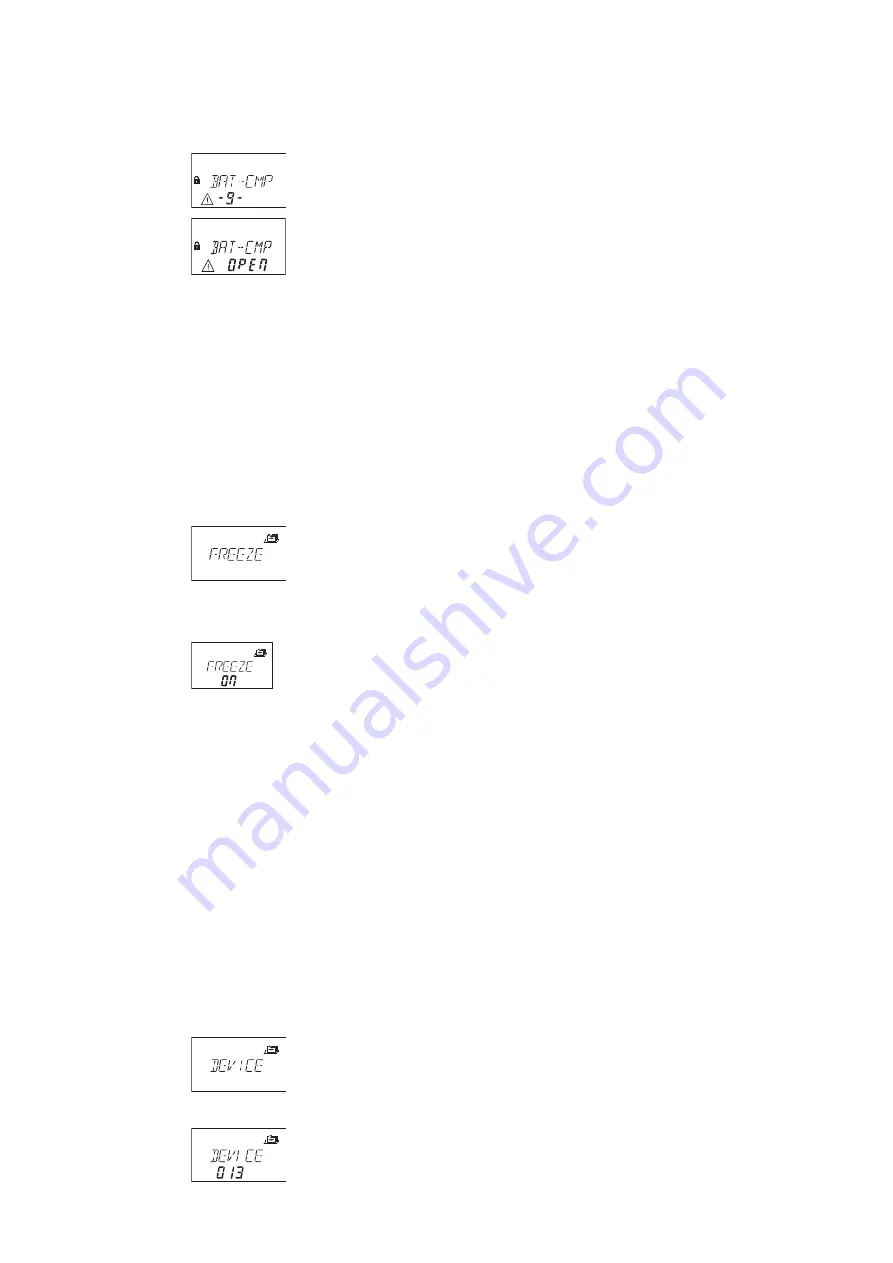
Maintenance
Technical Manual
122
V28 - 08/2019
Electronic safe lock
Assigning the new lock to the vacant position
1.
Wait until the new lock will be placed automatically to the vacant lock position -9-.
2.
Press the LEFT or RIGHT arrow key several times.
ð
The new lock has been assigned to the vacant lock position, when the display shows a
warning with battery compartment open.
Changing the function Freeze to ON
1.
Open lock -1- and prevent the lock from closing.
2.
Enter the programming mode.
3.
Select the menu MISC.
4.
Press the ENTER key.
5.
Select the submenu FREEZE
6.
Press the ENTER key.
7.
Select ON by using the LEFT or RIGHT arrow key.
8. Press the ENTER key to confirm the setting.
9.
Select "YES" in the "SAVE?" dialog by using the LEFT or RIGHT arrow key.
10. Press the ENTER key to confirm the setting.
11. Press the DEL key several times to exit the programming mode.
Enabling the new lock for operation
1.
Enter a Battery Code to be able to operate the lock.
19.2
Removing the error message of lock position -16-
1.
Open lock -1- and prevent the lock from closing.
2.
Enter the programming mode.
3.
Select the menu MISC.
4.
Press the ENTER key.
5.
Select the submenu DEVICE.
6.
Press the ENTER key.




































