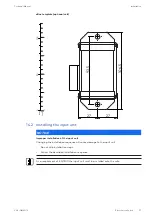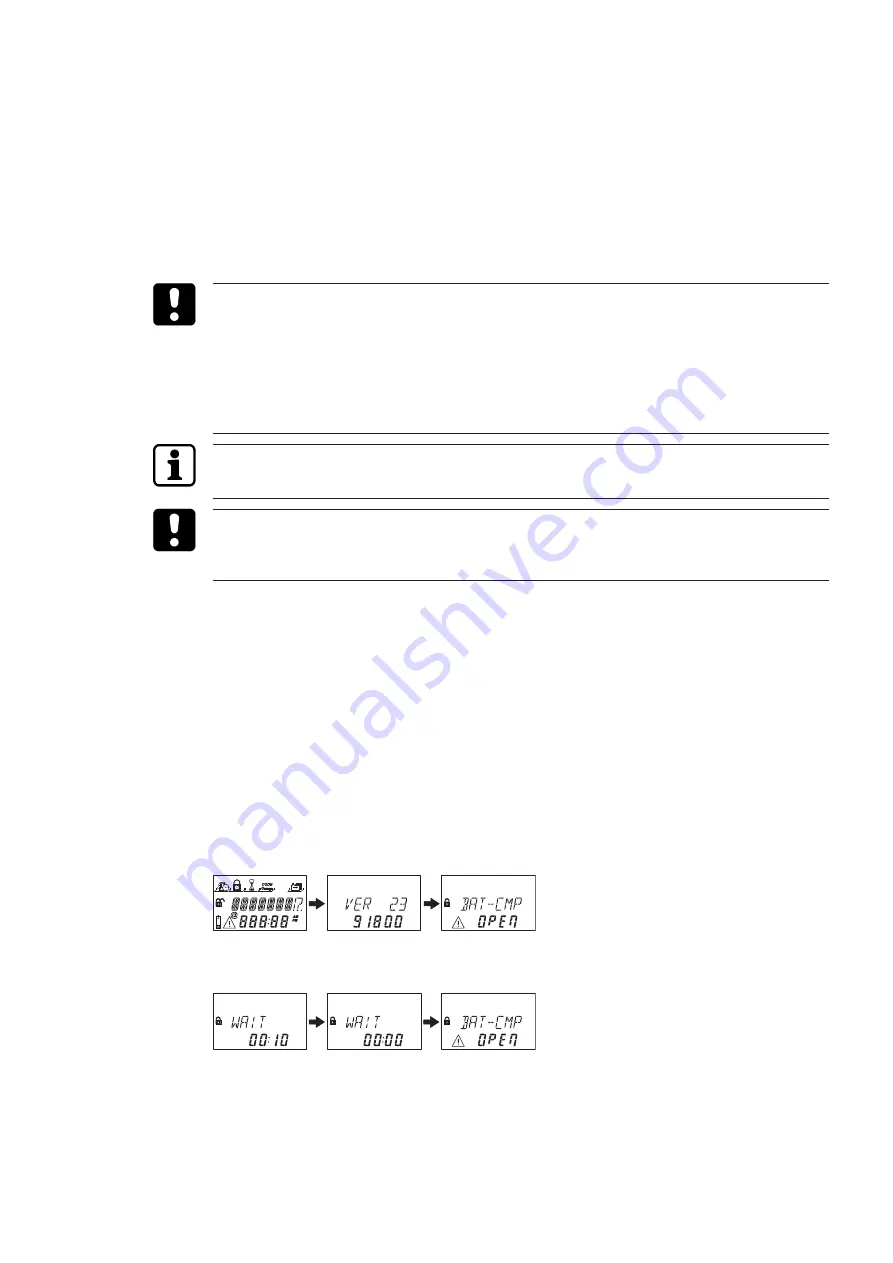
Installation
Technical Manual
71
V28 - 08/2019
Electronic safe lock
The lock with the lowest serial number becomes the master lock, see Troubleshooting for iden-
tification of serial numbers.
The display shows LOCKED and the number of the lock position. The master lock is lock -1-.
The slave locks have successive numbers from lock -2- to lock -10-. The assignment of the lock
positions is random.
The "MOVE" command of the Device Manager must be used to assign the desired lock posi-
tions with the master lock.
When the eBox is connected to the safe lock system, the eBox will be paired automatically
with lock -1-.
14.8.2
Hot plugging
After a power interruption and the function Freeze was set to OFF, the safe lock system will
initialize itself newly.
The safe lock system behaves as if it were set up according to the procedure cold plugging.
The lock with the lowest serial number becomes the master lock.
To prevent the safe lock system from changing its lock positions, the function Freeze must be
set to ON after connecting the first lock. The first lock becomes the master lock.
The function Freeze must be set to OFF to continue setting up the safe lock system.
Power interruption includes: the batteries are empty and the line voltage is off or the batter-
ies will be replaced and the line voltage is off.
Pay attention to the polarity of the batteries.
Before wiring a safe lock system put the batteries in the battery compartment of only 1 input
unit.
It is assumed that the locks have only factory settings.
The functions Freeze and Lock info are set to OFF on the master lock.
Connecting the input unit and the master lock
1.
Carefully pull out the battery compartment until it comes to a stop.
2.
Put 3 professional alkaline batteries, industrial by DURACELL® into the battery compart-
ment according to the markings in the receptacle.
3.
Connect the connecting cable from the 6-pole connector terminal of the input unit to ter-
minal X1 of lock -1-.
ð
The lock -1- becomes the master lock.
ð
After connecting the lock, a test routine will be initiated.
The following displays appear one after another and a beep signal sounds. The version
number can vary.
4.
Close the battery compartment.
5.
Wait until the error message BAT-CMP OPEN appears again.
6.
Confirm the error message by entering the current Master Code (default: 00123456) with
NUMERIC keys.
7.
Press the ENTER key.
ð
The lock opens. After approximately 6 seconds it closes again.