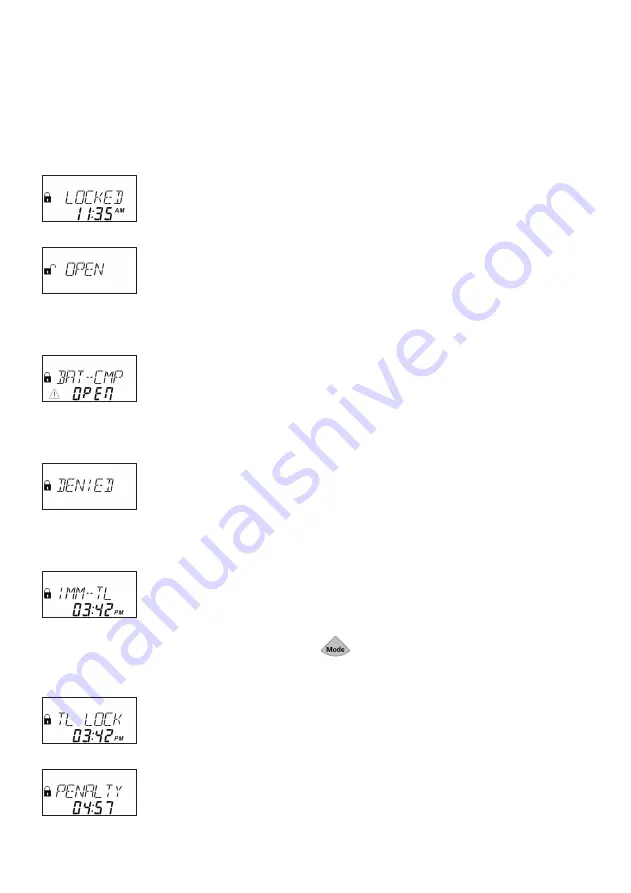
2018-03
5
Safe locks: Axessor series
dormakaba Quick reference guide
Weekly time lock
The lock is in a weekly locking period and it is not possible to
open the lock. The current time is displayed.
The battery compartment was opened
This message always appears when the battery compartment is
open or was opened. This message also serves as a dismounting
information for the input unit because the battery compartment
must also be opened to dismount the unit.
Identification of denied codes / Non-return time delay engaged
This status message appears when identifying with a denied
code. It is possible to deny codes with a higher code (Master,
Manager or with the AS284-W). The message is also shown as
long as an active Non-return time delay refuses to open the lock.
Penalty after wrong trials
A five-minute time penalty is initiated after entering 4 incorrect
codes one after another. The remaining penalty time is
displayed.
Locked
The lock is mechanically closed. The current time is displayed.
It is possible to open the lock by entering a valid code.
Status messages / Part 1
Open
The lock or the door switch is mechanically open. It is possible to
open the boltwork or safe door during the defined "Bolt open ti-
me" in Bank mode or OTM. If the boltwork was not opened, the
lock closes automatically after the "Bolt open time" has elapsed.
Depending on the selected operating mode and the currently executed operation,
the Axessor input unit offers a variety of status messages. The following examples
give an overview of important status messages. Please note: list is not complete.
Immediate time lock
The lock is blocked by the immediate time lock and it is not pos-
sible to open the lock. The current time is displayed.
Set the immediate time lock when the function is activated and
the lock is closed: press and enter a valid code to access di-
rectly to menu “PROG / IMM-TL”.






























