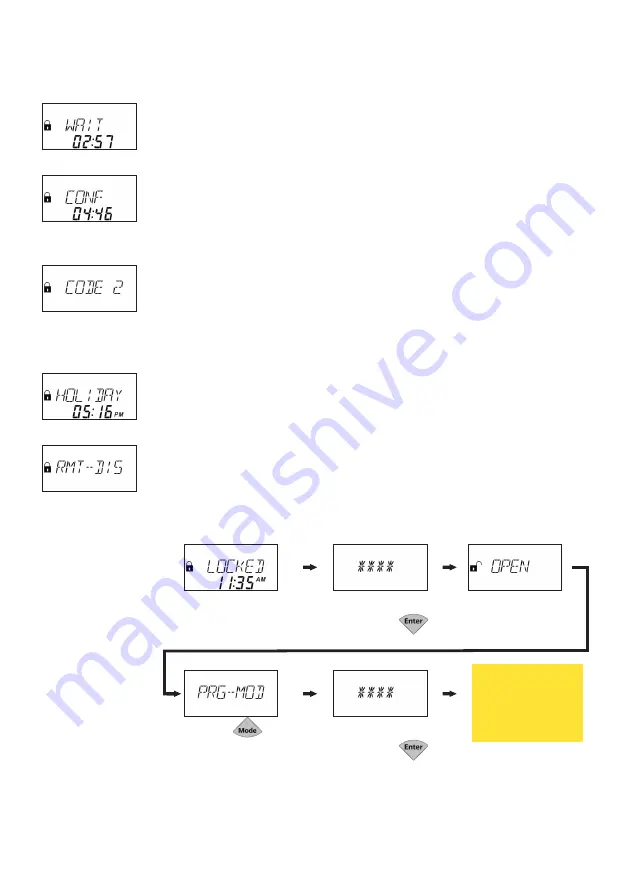
6
Safe locks: Axessor series
dormakaba Quick reference guide
2018-03
Enter
Programming mode
Press
Enter a valid code
and press
Master menu,
Manager menu
or User menu
is now active.
Enter a valid code
and press
Lock is closed
Lock is open
Confirmation after elapse of time delay
Once the time delay has elapsed, a code must be entered to
open the lock within a set time period. The remaining time is
displayed to enter the code.
Time delay
If activated, time delay starts counting after a valid code is
entered to open the lock. The remaining time is displayed.
Holiday time lock
The lock is in a holiday locking period and it is not possible to
open the lock. The current time is displayed.
Remote disabling
This message appears when the Remote disabling function is ac-
tivated. The remote disabling signal is activated and the lock is
closed. In this case, the opening of the lock is not possible.
Status messages / Part 2
Dual mode
If the Dual mode is activated, two codes must be entered to
open the lock. This message appears when the second code must
be entered.
Note Master code and Courier code can override the Dual mode.
Note
There are three different Programming modes available in the Axessor
series. Enter the Master code, Manager code or User code to access the
desired programming level.






























