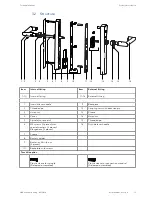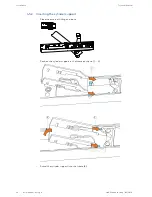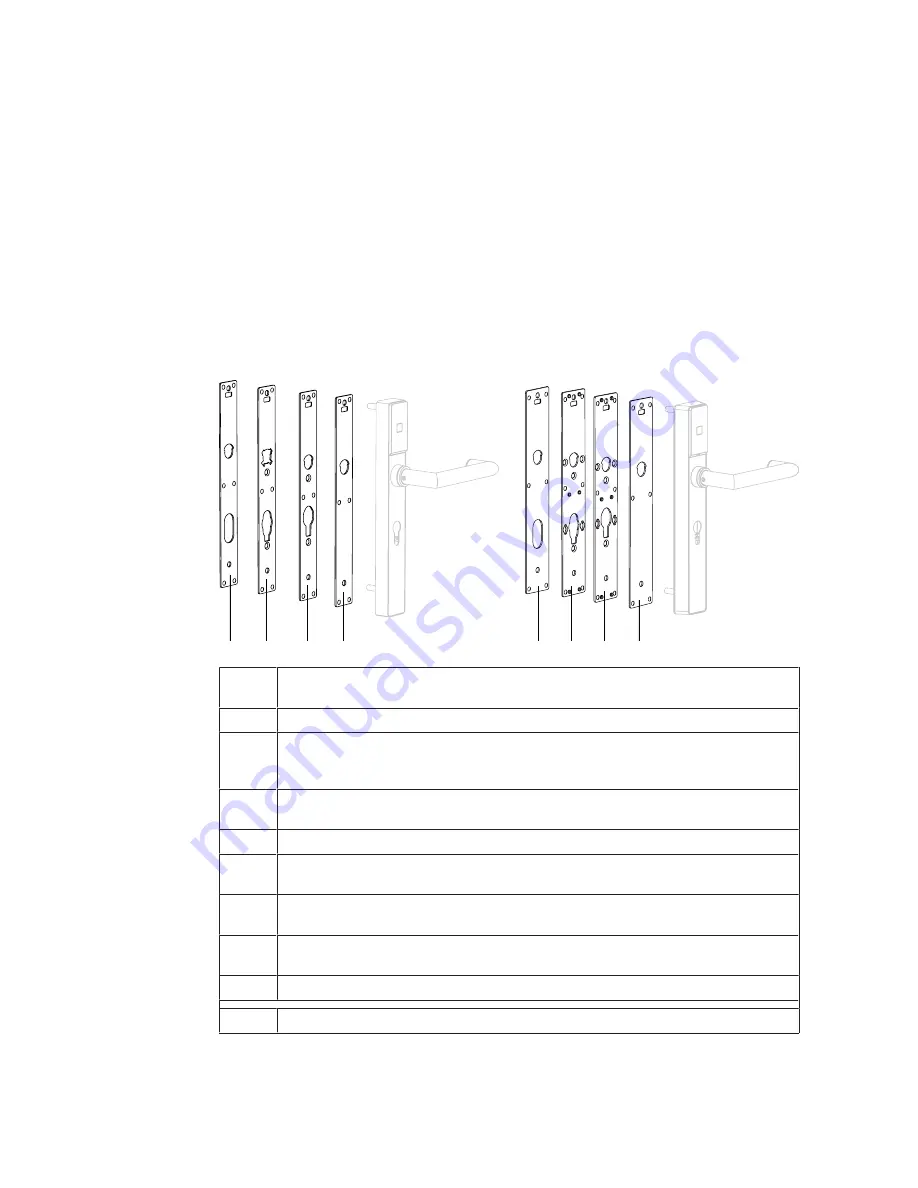
Product description
Technical Manual
14
HAC Standard fixing - 02/2018
dormakaba c-lever pro
3.3
Scope of delivery
•
1 inside unit
•
1 antenna cable
•
1 external fitting
•
2 batteries, AA lithium
•
1 coupling unit
•
1 drilling template
•
1 direction pin
•
Screws and elongations depending on
variant
•
1 spindle
•
Crimping tool (option)
•
1 inside lever handle
•
Adapter for programmer 1355-42B (op-
tion)
•
1 outside lever handle
Overview of backplates
The backplates of the internal fitting are the same as the ones for the external fitting. “Nar-
row-wide variant”: The backplates of the internal fitting and the external fitting are different.
1
2
3
4
6
5
7
8
Item
Backplate designation
(profile hole measurement in mm)
1
PZ 98 / SK 105
2*
PZ 85, 88, 90, 92
RZ 94
AU 90
3
PZ 70, 72, 78
RZ 74, 78
4
Blind
5
PZ 98,
SK 105
6*
PZ 85, 88, 90, 92
RZ 94
7
PZ 70, 72R, 78
RZ74, 78
8
Blind
*
*Version described in this document