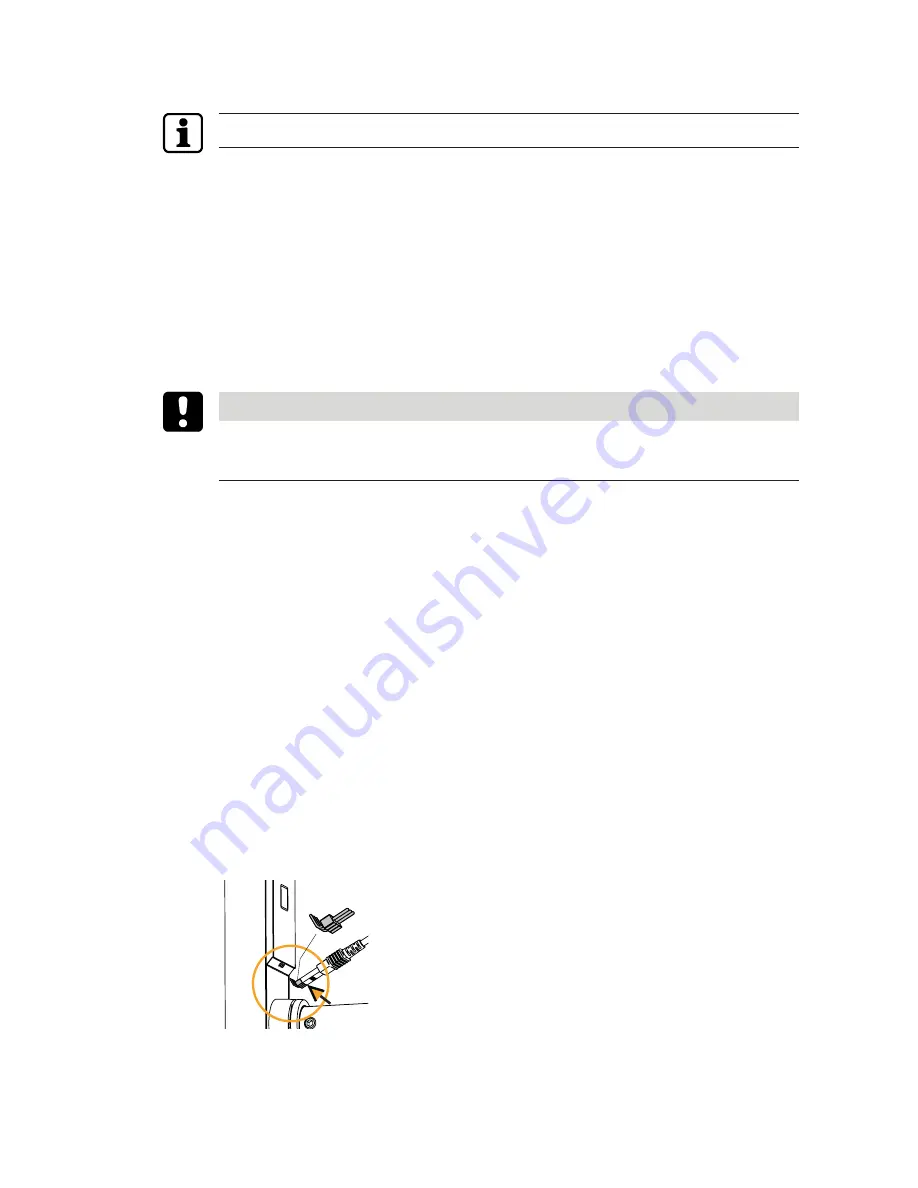
Service
Technical Manual
60
HAC Standard fixing - 02/2018
dormakaba c-lever pro
8.5
Configuration and traceback
For correct time management, the clock time and the date on the device must be up-to-date.
c-lever pro without wireless module:
Configuration, updates (e.g. of the clock time) and traceback read-outs are performed using
the programmer.
The traceback is transmitted from the programmer to the system software for evaluation.
See also > Programmer
8.6
Reset (INI reset)
Consequences of an INI reset
•
All parameter settings and data are deleted and returned to their original values (factory
settings).
•
The access point is blocked during the INI reset.
NOTICE
Loss of data
The INI reset deletes all settings and data saved on the device.
A reset can be performed in the following ways:
•
With master media
See INI reset with master media for whitelist and CardLink™
[
}
5.11]
•
With programmer 1460, see Reset with programmer 1460
•
With tweezers, see Reset using tweezers
Also see about this
2
5.11 INI reset with master media for whitelist and CardLink™ [
}
51]
8.6.1
Reset with programmer 1460
Requirements
•
A programmer 1460 is available.
•
An authorised user medium or a master medium is available.
•
The batteries are inserted.
8.6.1.1
Connecting the programmer
•
Connect the c-lever and programmer using the programming cable and the adapter
(1355-42B) for the programmer cable (grey).
8.6.1.2
Carrying out a reset
•
Hold an authorized user medium or master medium in front of the antenna.
•
Open the
Settings
menu on the programmer.















































