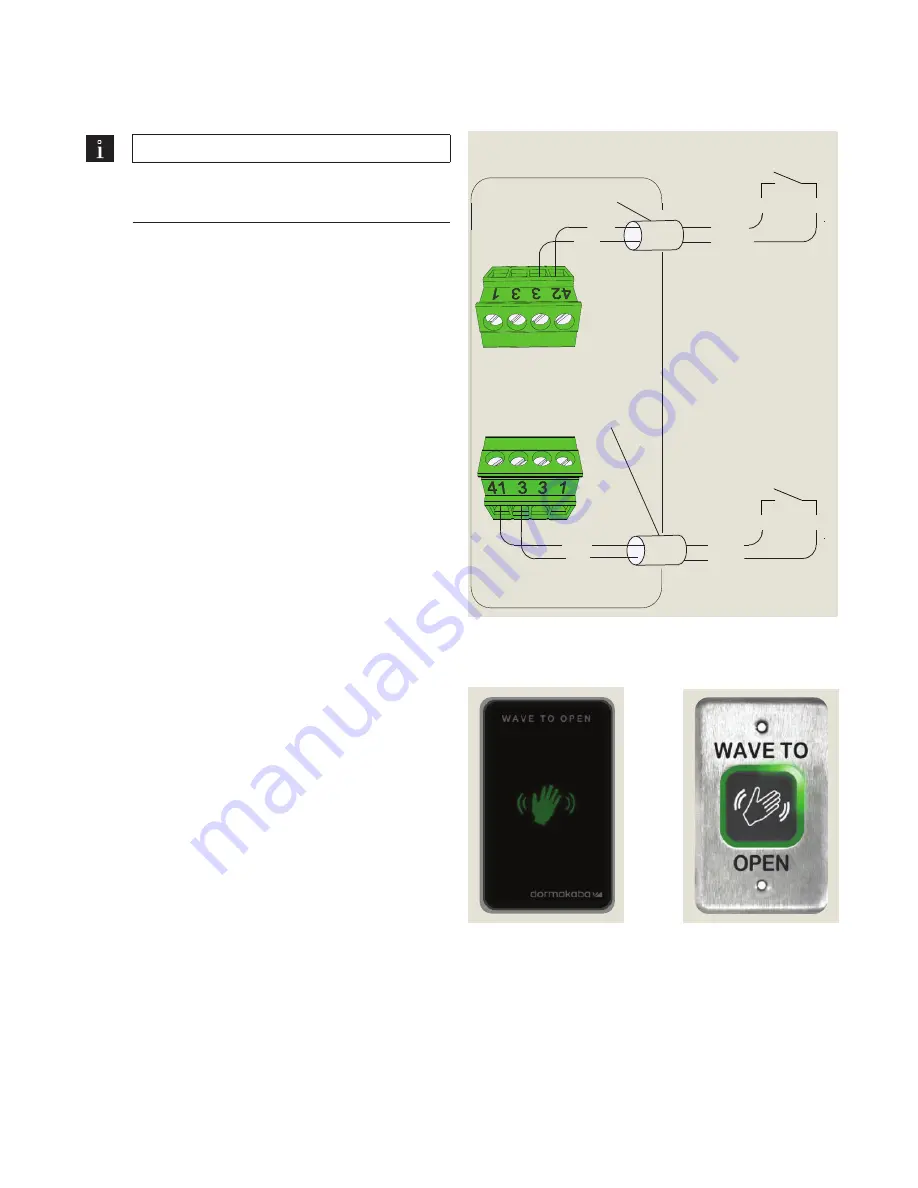
38
Crane 4000LE
07-2022
RL6002-003
Chapter 9
Crane 4000LE Wiring, Setup and Troubleshooting Manual
In-ground Motion Assist 360 drive and speed control
Remote control enclosure
Fig. 9.651 Pushplate wiring
9.5 Wave to Open plate (option) installation and wiring
9.5.1 Wave to Open plate installation.
TIPS AND RECOMMENDATIONS
Wave to Open plate only used with "S" Motion
Assist module (Para. 2.7).
1. Locate and install plates, one on the interior side of
door and one on the exterior side.
• Coordinate plate installation locations with
customer's representative.
• Mechanical installation per manufacturer's
instructions.
9.6.2 Wave
to
Open plate wiring.
1. Use 4 conductor, 18 AWG cable with color code:
• Black
• Red
• Green
• White
2. Route cable from each pushplate to Motion Assist 360
control unit (Para. 7.2) in Remote enclosure.
3. Terminate cable wiring in Movement sensor terminal
blocks as shown in Fig. 9.5.1.
Fig. 9.5.2 Wave to Open
plate
DX3331-001
Fig. 9.5.3 Wave to Open
plate
DX3339-189
Blk
Red
Wave to Open
inside
42
3
Wave to Open
outside
3
Movement
sensor inside
Motion Assist 360
control unit
41
Movement
sensor outside
Blk
Red
Blk
Red
Blk
Red
4 conductor cable
18 AWG stranded wire
4 conductor cable
18 AWG stranded wire
Power for Wave to Open light
available at:
Connector terminal 1 (24V)
Connector terminal 3 (0V)
















































