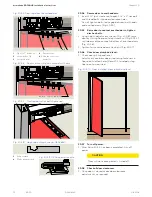57
ED50
08-2018
DL4614-140
dormakaba ED50 OHC Installation Instructions
Chapter 27
2
2
RJ45 communication
cable, 10'
DX4607-020
Fig. 27.2.3 RJ45 communication cable for
dormakaba handheld
27.2 Install RJ45 panel cable - double doors only
Fig. 27.2.2 ED50 OHC inactive operator with RJ45 cable installed
1.1
Comm port for
dormakaba
handheld
1.3
RJ45 port
6
RJ45 panel
DX4604-031
Fig. 27.2.1 RJ45 Panel front view
Fig. 27.2.4 RJ45 Panel back view
1.3
RJ45 port,
dormakaba
handheld
2
RJ45 communication
cable, 10'
DX4607-020
3
RJ 45 connector
4
Comm cable, DX3485
double door
synchronization
5
Control board
1.3
6
6
1.1
1.3
27.2.1 Install RJ45 communication cable.
1. Route cable from RJ45 panel location
through jamb and into header
.
2. Cable terminates at RJ45 port on
inactive operator OHC operator control
board.
NOTICE
Double door installations only.
RJ45 cable connects to inactive
door operator; Ref. Chapter 33.
1.3
2
3
4
5
27.3 Optional key switch panel wiring
27.3.1 Key switch panel wiring.
Reference Appendix D for key switch wiring interface to
ED50 operator.