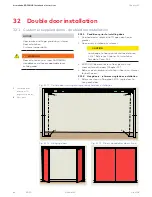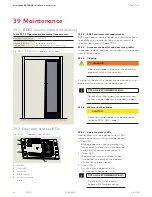87
ED50
08-2018
DL4614-140
dormakaba ED50 OHC Installation Instructions
Chapter 33
33 Double door parameters, comm cable
33.1 Set ED50 operator parameters for double door operation
33.1.1 Active door, set parameters dL and Ad.
1. Set program switch to CLOSE.
2. Set parameters dL (door type) and Ad (castor angle )
for active door.
• Castor angle sets opening angle of active door
before passive door starts to open.
Factory setting is 30°.
Door type
Parameter
value
Parameter description
0*
Single door
1
Double door, with astragal.
Active door operator, door opens first.
2
Double door, with astragal.
Passive door operator.
3
Double door, without astragal.
Active door operator. Both doors open
simultaneously.
4
Double door, without astragal.
Passive door operator. Both doors open
simultaneously.
*
Factory setting
Step 1
Press
Press and hold right button greater
than 3 seconds to enter program
mode, AS parameter displayed.
Step 2
Press
Scroll to
dL
parameter.
Step 3
Press
Displays "00" , factory setting.
Step 4
Press
"00" starts flashing.
Step 5
Press
Scroll to select parameter value
("1" as an example).
Step 6
Press
Saves value entered. Display stops
flashing.
Step 7
Press
Returns to door type parameter.
Step 8
Press
Scroll to Ad parameter.
Step 9
Press
Displays "30", factory setting.
Step 10
Press
Scroll to select parameter value
(10° as an example).
Step 11
Press
Saves value entered. Display stops
flashing.
Step 12
Press
Returns to caster angle parameter.
Step 13
Press
Exits program mode. Operator is ready
for operation.
Fig. 33.1.1 Program switch
1
Program switch,
3 position
1
CAUTION
Both doors must have full learning cycles
completed; reference Chapter 32.