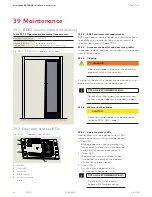109
ED50
08-2018
DL4614-140
dormakaba ED50 OHC Installation Instructions
Appendix B
B.1 Information and error codes
Appendix B - Troubleshooting
1
4 button keypad
2
2 digit display
> 3s Reset
< 3s Quit
> 3s
PRG
< 3s
LEARN
Fact-Setup
> 3s
> 8s
1
2
Fig. B.1.1 User interface
Fig. B.1.2 Operator LEDs
B.1.1 Overview
Operator monitors internal circuits and external safety
circuits managed by the operator.
B.1.2 Error and information messages
1. With operator in use, certain situations may develop
resulting in error or information messages.
2. Operator attempts to identify the cause and
respond accordingly.
3. Response depends on the severity of the error:
• Information message (
ln
)
• Error message (
E
)
• Deactivating the operator's automatic function;
operator will switch to emergency mode. Users can
then access door manually.
B.1.3 User information display.
User interface display, or dormakaba handheld displays:
• Information
ln
codes
• Error message
E
codes
B.1.4 Viewing error messages.
To access and view error messages, briefly press the
right
button on the 4 button keypad.
B.1.5 Red LED on operator
.
Red LED adjacent to operator power switch displays
blinking codes for:
1. Certain
ln
information
2. E status codes (Para. B.2)
CAUTION
Always analyze and remove cause for error
before resetting error message!
Troubleshooting charts
(Para. B.3, 4) are intended as a guide for
diagnosing errors.
TIPS AND RECOMMENDATIONS
Para. B.2, Red LED Status Codes
Para. B.3, Information Codes
Para. B.4, Error Codes
1
Red LED
2
Yellow LED
3
Green LED
5
3
2
1
B.1.6 Resetting error codes.
Options for resetting error codes:
1. Set program switch in Close (off) position.
2. User interface Reset buttons:
• Press both left
and right
buttons greater than
3 seconds to reset system (v1.8).
• Header cover must be opened to access user
interface.
3. Power reset:
• Turn power switch OFF.
• Turn power switch back on after 10 seconds.
B.1.7 Error message memory.
1. There are ten error message memory locations;
E 0 through E 9.
2. The latest error message is always stored in error
memory location E 0:
• As soon as another error occurs, the existing error
stored in E 0 will be moved to E 1 and the latest error
will be stored in E 0.
3. A maximum of 9 errors can be stored in memory
locations E1 through E9.
4. Identical error messages occurring one after another
are not stored again.
4
PCB assembly
5
Accessory terminal
board