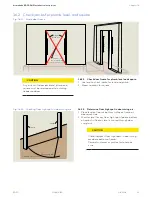47
ED50
08-2018
DL4614-140
dormakaba ED50 OHC Installation Instructions
Chapter 22
22.3 Install ED50 OHC operator hardware
Fig. 22.3.1 115 Vac power module
2
PCB holder assembly
DC4630
2.1
Power off/on switch
2.2
115 Vac connection
circuit board
2.3
Velcro
22.3.1 Install 115 Vac Power Module.
1. Locate module in header between Low
Voltage Terminal Module and jamb
mounting bracket as shown in
Fig. 22.3.2.
Note:
Main Power Extension Cable
(Fig. 22.3.3) is 12" inches long.
2. Install Velcro pad on bottom header
surface.
3. Install module onto Velcro pad.
CAUTION
Insure header mounting surface
has been cleaned prior to placing
115 Vac Power Module Velcro pad
on header surface.
Fig. 22.3.2 115 Vac power module installed
3
2
2.3
Fig. 22.3.3 Cable connections
3
Low voltage
terminal module
4
Main power
extension cable
DX4647, 12" long
5
ED50 OHC operator
power cable
6
Main power cable
DK3772-010
7
Ribbon cable
8
Control board
22.3.2 Install cables.
1.
Install Main Power Extension cable; one
end into socket in 115 Vac power module,
the other end into socket on
ED50 OHC power cable.
2. Install Main Power Cable connector into
socket on 115 Vac power module.
3. Install ribbon cable into sockets in ED50
OHC operator control board and in Low
Voltage Terminal module.
22.3.3 Install ground lug kit.
1. Thread self tapping screw into header
slot.
9
Ground lug kit
9.1
Self tapping screw
Fig. 22.3.5 Ground
lug kit
Fig. 22.3.4 Ground lug kit installation
9
9.1
9
9.1
2
2
2.1
2.3
2.2
7
4
6
5
3
2