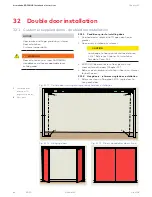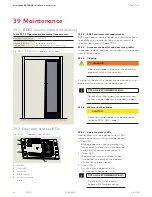88
ED50
08-2018
DL4614-140
dormakaba ED50 OHC Installation Instructions
Chapter 33
Step 1
Press
Press and hold right button to enter
program mode, AS parameter
displayed.
Step 2
Press
Scroll to
dL
parameter.
Step 3
Press
Displays "00" , factory setting.
Step 4
Press
"00" starts flashing.
33.1.2
Passive door, set parameter dL.
1. Set program switch to CLOSE.
2. Set parameter dL (door type) for passive door.
Step 5
Press
Scroll to select parameter value
("3" as an example).
Step 6
Press
Saves value entered. Display stops
flashing.
Step 7
Press
Returns to door type parameter.
Step 8
Press
Exits program mode. Operator is ready
for operation.
33.2 Connect communication cable between ED50 operators
Fig. 33.2.1 Double door operators, communication cable
33.2.1 Install communication cable
1. Set program switch to CLOSE.
2. Install and route communication cable
between the two operators.
3. Connect communication cable to active
and passive operator RJ45 horizontal
jacks.
4. Secure cable inside header.
33.2.2 Test door operation
1. Set program switch to AUTO.
2. Test double door operation.
Fig. 38.3.4 Program switch
1
Program switch,
3 position
1
TIPS AND RECOMMENDATIONS
In sensors have not been
connected, set program switch to
OPEN, and after doors have
opened set back to CLOSE.
Fig. 33.2.2 Communication cable jack
1
ED50 operator RJ45
jack (horizontal) for
communication cable
2
Communication
cable DX3485-030
*Ribbon cables not shown.
Fig. 33.2.3 Comm cable DX3485-030
1
Communication
cable 6.7'
[2030 mm]
1.1
Ferrite bead
1.2
SMD line filter
1
1.1
1.1
1.2
1
2
2
1
2
1
3
1
ED50 operator RJ45
jack (horizontal) for
communication cable
2
Communication
cable DX3485-030
3
RJ45 jack for
dormakaba
handheld