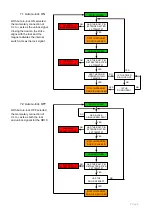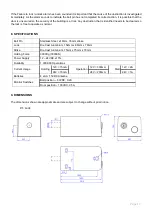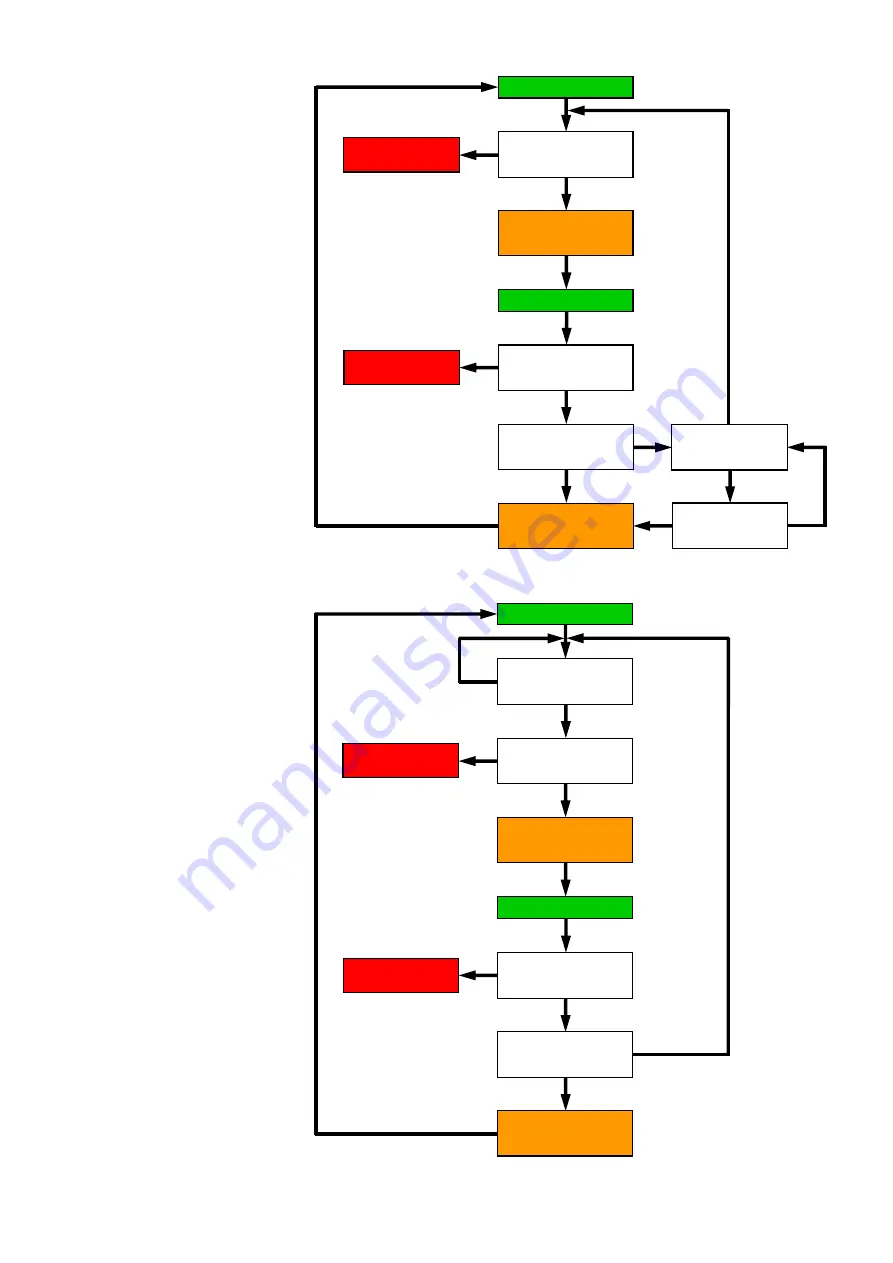
Page 8
7.1 Auto re-lock ON
With Auto re-lock ON selected,
the momentary connection of
CL to + acts as the unlock signal.
Closing the door so the strike
aligns with the lock and the
magnet activates the internal
switch, acts as the lock signal.
7.2 Auto re-lock OFF
With Auto re-lock OFF selected,
the momentary connection of
CL to + acts as both the lock
and unlock signals for the RD10.
YES
NO
YES
NO
YES
NO
YES
NO
DOOR CLOSES
HAS THE
DOOR OPENED?
UNLOCK SIGNAL
HAS THE BOLT PIN
RETRACTED AFTER
3 ATTEMPTS?
RD10 IN STANDBY
DOOR IS
UNLOCKED
RD10 IN STANDBY
DOOR IS LOCKED
HAS THE BOLT PIN
EXTENDED AFTER
3 ATTEMPTS?
HAS A LOCK
SIGNAL BEEN SENT
YES
YES
NO
NO
YES
NO
YES
NO
YES
NO
DOOR CLOSES
INTERNAL
ALARM SOUNDS
HAS THE BOLT PIN
EXTENDED AFTER
3 ATTEMPTS?
IS THE
DOOR OPEN?
HAS THE DOOR
OPENED WITHIN
1 MINUTE?
UNLOCK SIGNAL
HAS THE BOLT PIN
RETRACTED AFTER
3 ATTEMPTS?
RD10 IN STANDBY
DOOR IS UNLOCKED
RD10 IN STANDBY
DOOR IS LOCKED
IS THE TIMED
RE-LOCK ON?
INTERNAL
ALARM SOUNDS
INTERNAL
ALARM SOUNDS
INTERNAL
ALARM SOUNDS