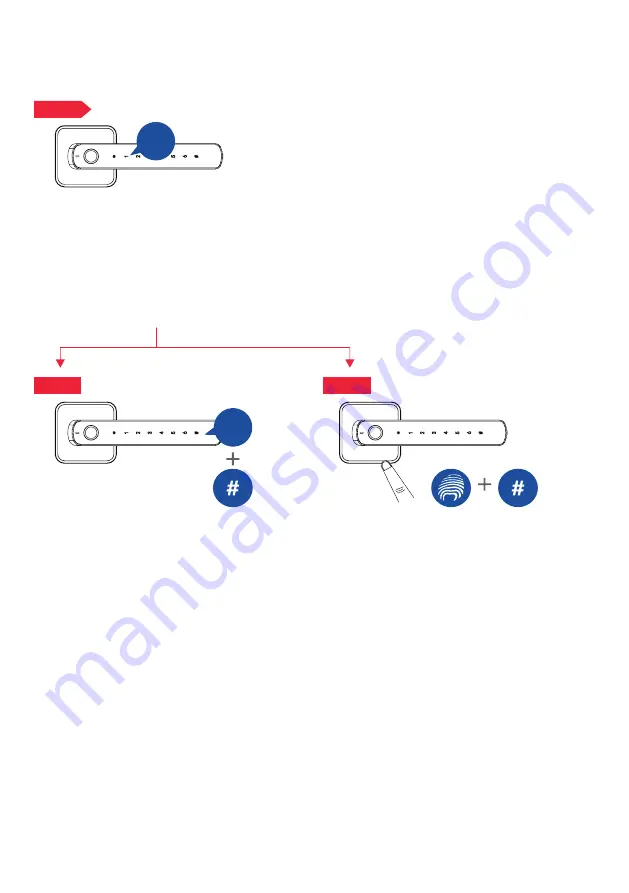
10
• Audible message - “1 to delete a single
user”
• Audible message - “delete user, enter the
lock information”
1
•
Place the finger on the sensor to delete
the finger print
• Audible message - “delete user, press # key
to confirm”
•
Press # to confirm
• Audible message - “successful”
• Press * three times to leave the menu
Step 4a
CODE
3. Delete User Codes and Fingerprint continued...
Use this option to delete a single user
Delete a single user code
• Enter the user code and press # to delete it
• Audible message - “delete user, press # key
to confirm”
•
Press # to confirm
• Audible message - “successful”
• Press * three times to leave the menu
Note:
Go to step
4a to delete single user or
4b to delete single fingerprint
Step 4
Step 4b
Delete a single fingerprint
Summary of Contents for Rose
Page 1: ...1 Rosé User s Guide ...
Page 18: ...18 BACK OF FITTING TEMPLATE ...






































