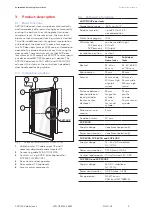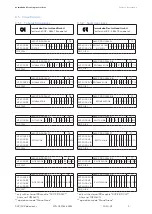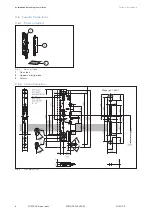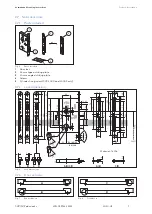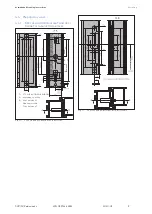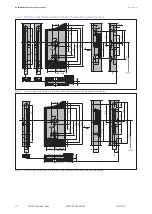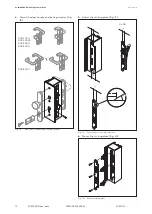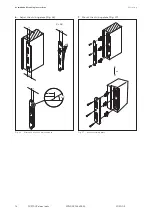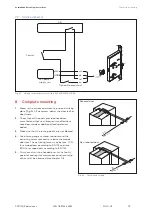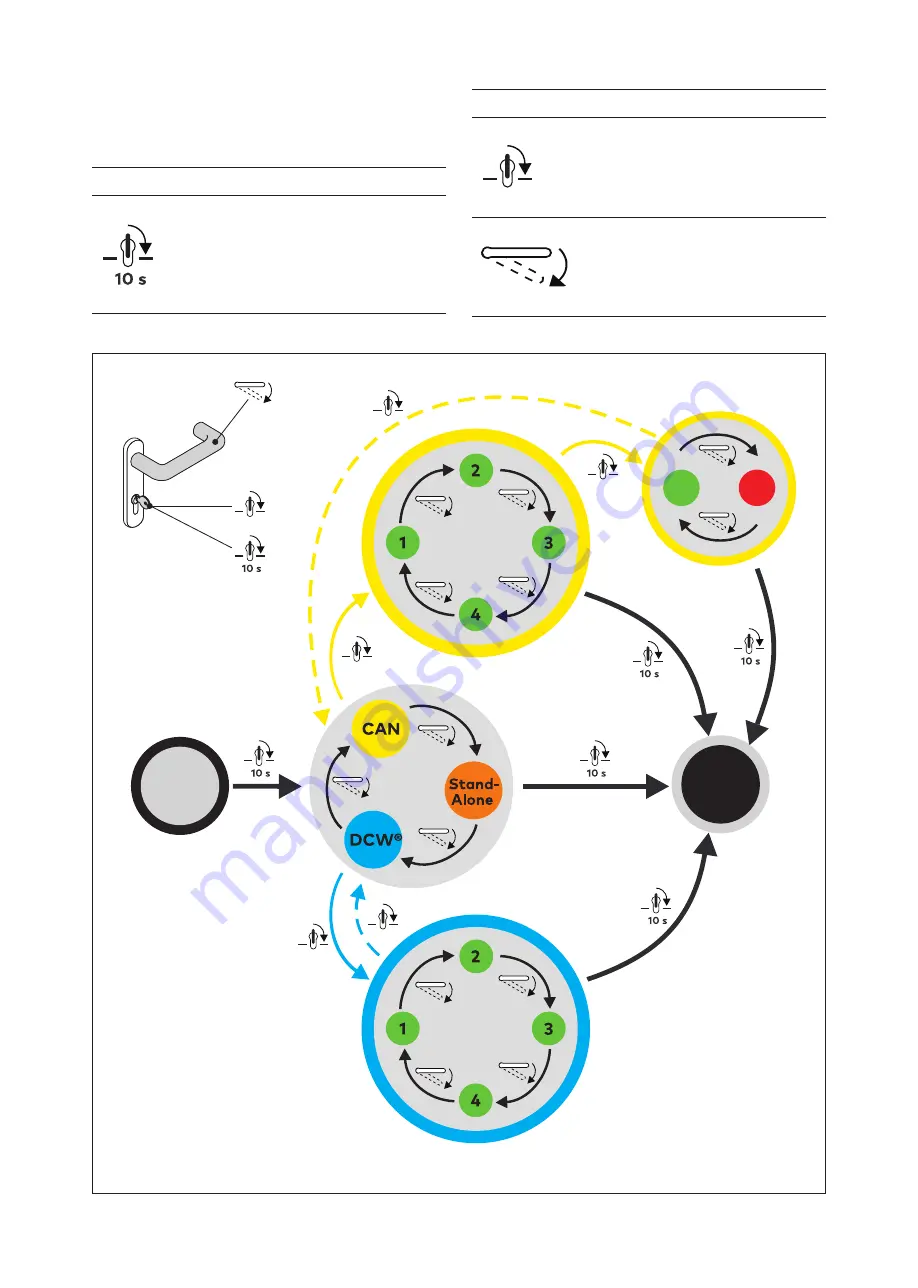
5.6 Parameterization
The parameters are set from the inside of the door in
its installed state. The switches in the door lock are
operated with a door handle or key.
Symbol
Operating method
To start parameterization or to
save changed parameters:
Turn the door key in the locking
cylinder in the unlocking direction
until it stops and hold it there for
at least 10 s.
Symbol
Operating method
To jump from one selection to the
next:
Turn the door key briefly in the
locking cylinder in the unlocking
direction until it stops.
To jump from setting to setting
within a selection:
Briefly press down the door handle
until it stops.
Fig. 30
*
*
Operation
mode
DCW®-
address
CAN
address
Terminating
resistor
*
only with SafeRoute components
with the “Multi-door” license
Start
End
Off
On
Flow chart
16
SVP/SVZ door locks
2020-03
WN 059744 45532
dormakaba Mounting instructions
Parameterization (SVP 2000/2000F only)